Users Insights 4.0 update
Users Insights 4.0 has just landed with various new features, including redesign of some of the elements and new features of our WooCommerce, BuddyPress and LearnDash modules. This update also includes some behind the scenes code improvements and minor bug fixes.
Redesign
Some of the Users Insights elements just got a fresh new look. The fields are now more distinguishable with the new icon design and we’ve also focused on better organizing some of the user profile elements.
![]()
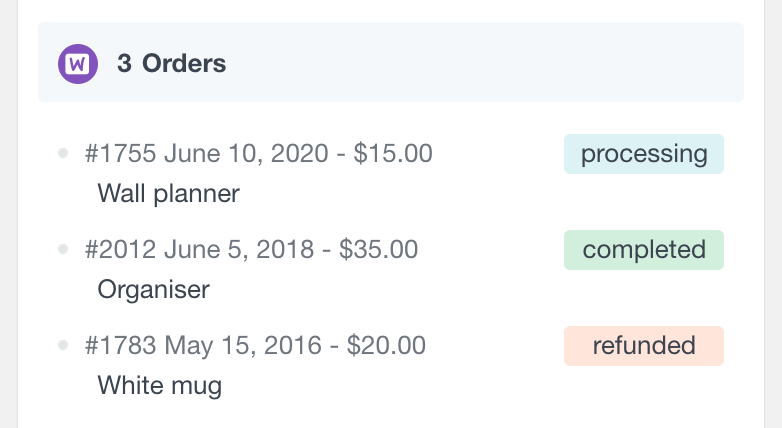
New WooCommerce features
Cart-related fields and filters
If you have persistent cart enabled (which is by default enabled in WooCommerce), you can now explore and filter your users based on their cart:
- With the new “Cart has items”/”Cart is empty” filter you can find the users who have any items (or don’t) in their cart
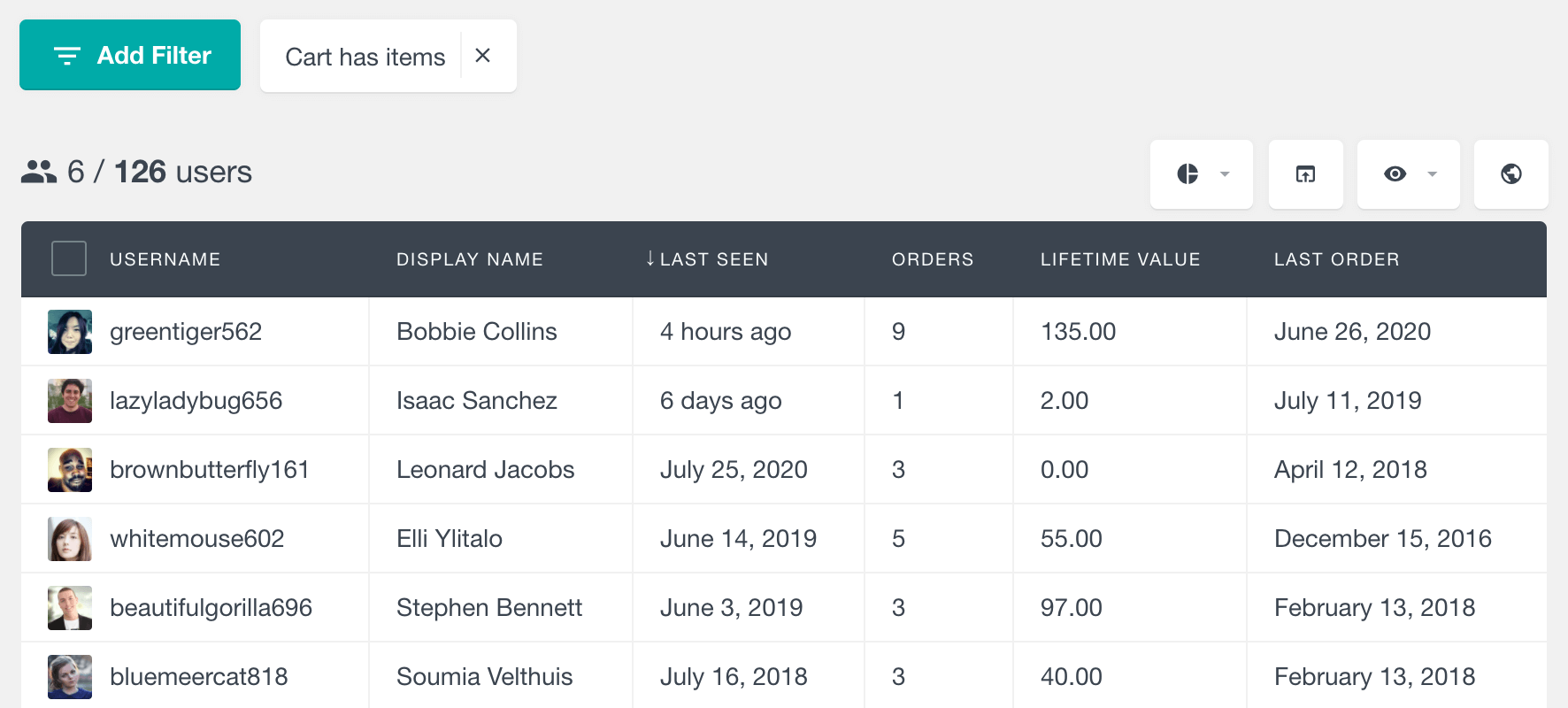
- You can also filter the users by the products they have in cart by using the “Has product in cart filter”
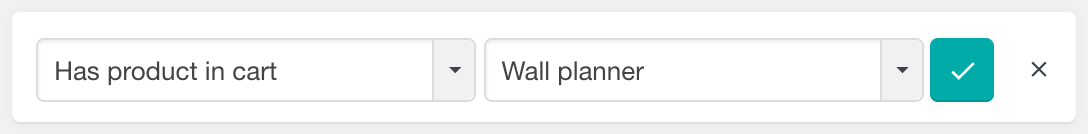
- And you can explore each user’s items in cart in their profile section
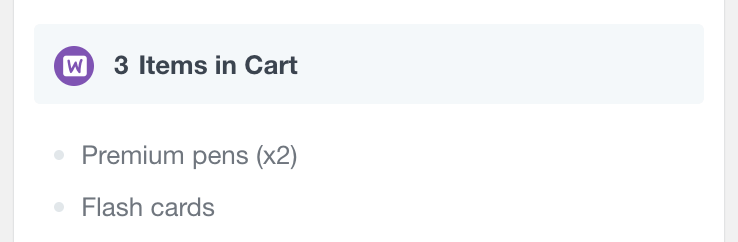
Please note that these fields/filters will be available regardless of whether persistent cart is enabled on your setup, as persistent cart is a dynamic option (not stored in the database) that can be dynamically disabled by other plugins on the fly.
You can learn more about the cart-related features on the WooCommerce page.
Number of items per order
We have also introduced a Number of items per order chart in the reports section. It is visualized in the form of a pie chart showing the top most frequent item quantities per order. This report also allows filtering the results based on order status.
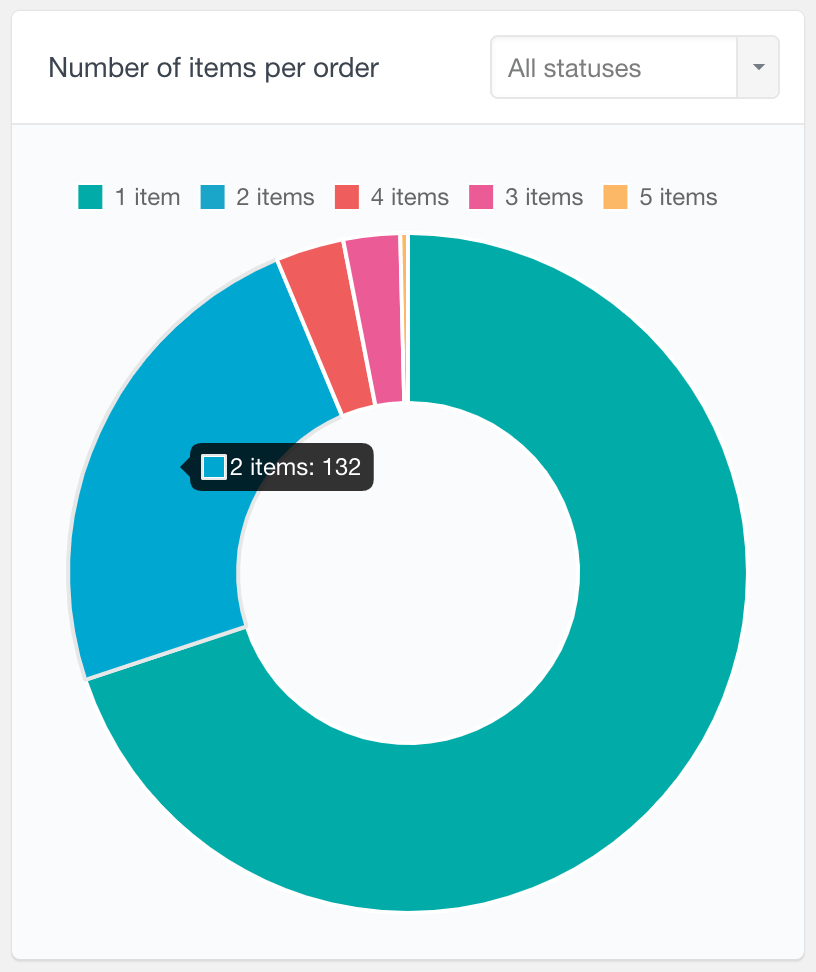
BuddyPress member types support
Up until recently, the BuddyPress member types feature has been available behind the scenes for advanced users, but with the BuddyPress 7.0 update this feature has been made available to everyone with dedicated member type management interfaces. And so Users Insights has also introduced support for it!
There is now a Member Type field available on the table listing all types assigned to the users. This field is also filterable, so you can segment the user list by their types. Additionally there is a “Member types” visual report showing the number of users who are assigned to the top member types.
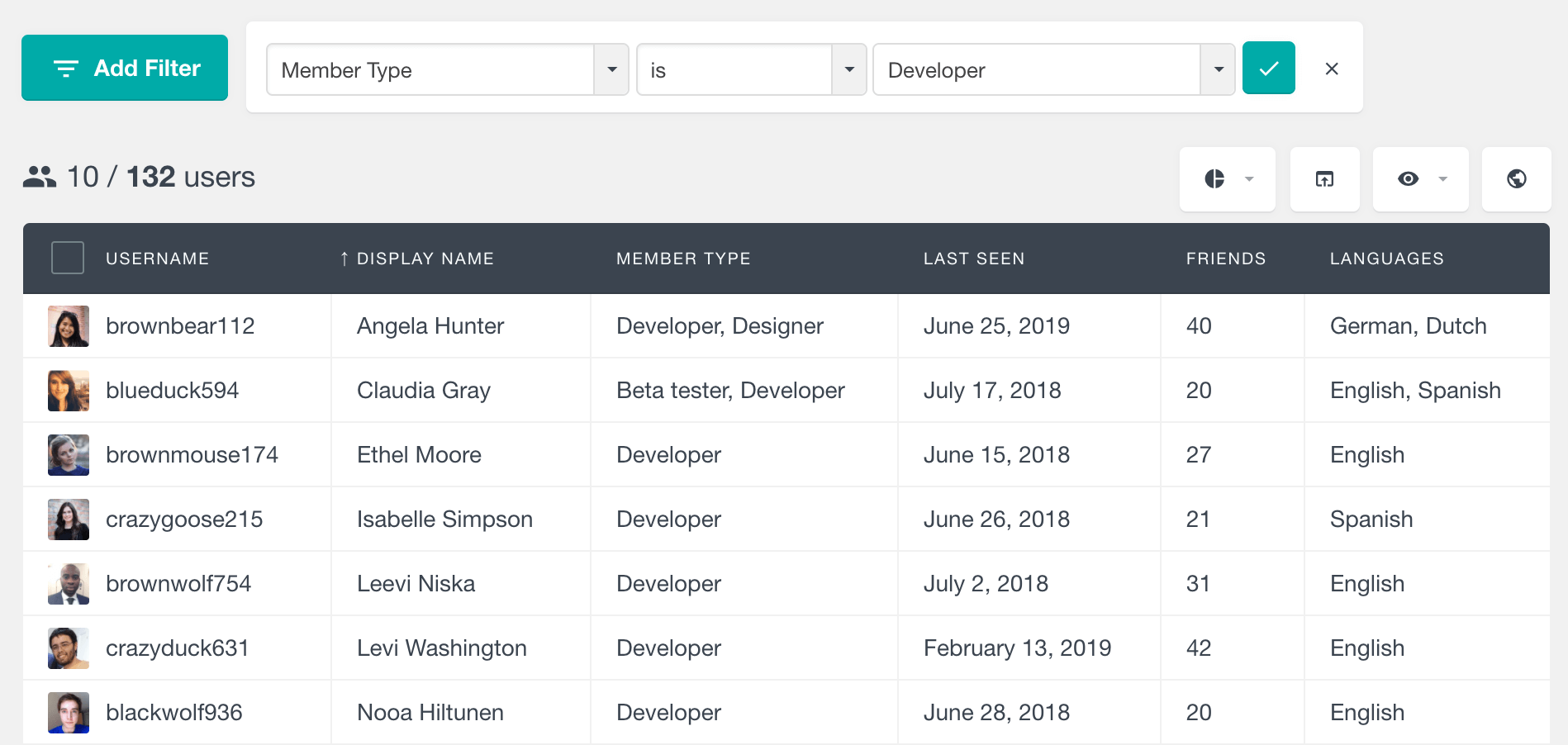
More advanced LearnDash reporting
The 4.0 update also includes some new LearnDash per-course and per-quiz reporting features:
- From the module options you can select separate courses for which you can enable additional reporting. For each selected course, there will be a course started/completed date column available in the user table. There will be also course started and course completed visual reports showing the number of students who have started and completed the course over time.
- Similarly in the module options you can select quizzes for which you can enable results reporting – for each selected quiz there will be a column in the user table showing the results of all attempts for each user.

Other LearnDash related changes include:
- Introduced a “Courses completed” report showing the number of courses that have been completed over time
- We have also changed the colors used in the quiz results elements including the ones listed in the user profile section. Now only green and red is used indicating a quiz pass or fail respectively.
- Renamed the “Courses started by students” report to “Courses started”
You can read more about these new features on the LearnDash integration page and LearnDash reports page.
Changes affecting serialized fields filters
This update introduces some changes to the fields that are stored in serialized PHP format. This includes:
- BuddyPress xprofile fields with type multi-select box and checkboxes
- Ultimate Member form fields with type multi-select and checkbox
- MemberPress custom fields with type multi-select and checkbox
One of the changes is in regard to the way empty values are detected in the “is set” and “is not set” filters. By default these two filters check for null and empty string values to detect whether a value is present or not. However, since these fields are stored in a serialized format, in some cases when there are no items selected for the field, the field value might be stored as an empty PHP array: a:0:{} instead of a null value. So, with this update Users Insights now considers empty array values like a:0:{} as a value that is not set.
Another major change is the way the “does not include” filter works with these field types. Up until now this filter would only search the records that have any value stored (and ignore those with null values). From this update applying the “does not include” filter will also return users who have null values associated with this field.
Other changes
Some other changes in this update include:
- Fixed: layout issue of the reports with long titles
- Fixed: wrong font applied to the filter button in WordPress 5.6
- Fixed: The menu that allows toggling reports visibility closes after clicking on a checkbox
- Various layout and spacing improvements
- Other general code improvements and minor bug fixes
