Users Insights 3.7
Today we are excited to announce the new 3.7 version of Users Insights. This is one of the biggest updates that we have released, introducing many highly requested features. These include a new Profile Builder Pro module, page visit tracking, profile field management and new advanced WooCommerce filters.
Page visit tracking
With Users Insights 3.7 you can now enable page visit tracking for your logged in users. This can help you better understand how your users interact with your content. You can activate this feature based on post types and user roles. Once active, Users Insights will start recording the user page views. From there on, you can filter your users based on their visits, as well as explore the individual user page views from their profile. For more information, head over to the Page Visit Tracking page.
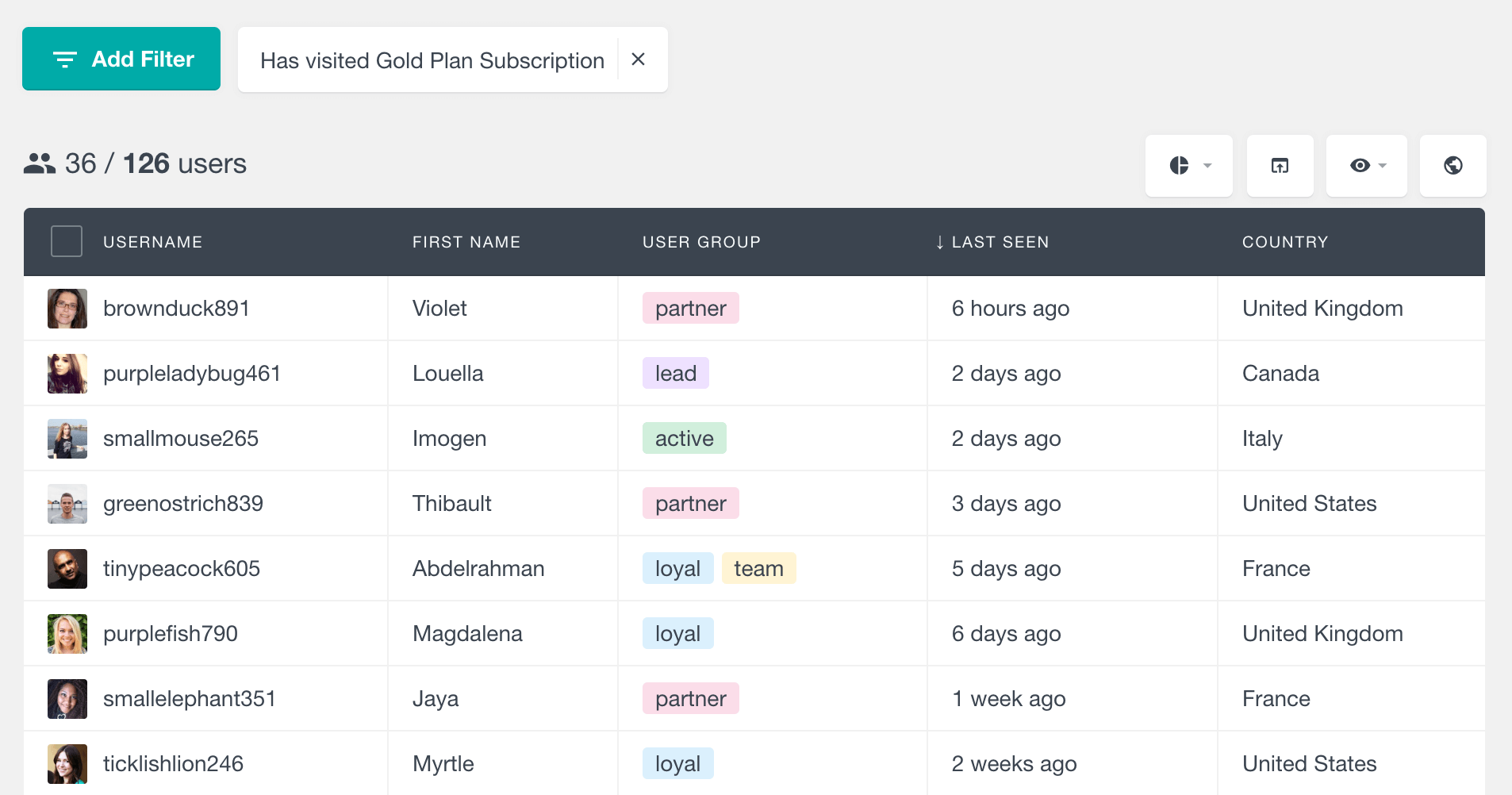
Profile Builder Pro integration
In this update, we have also introduced a new Profile Builder Pro integration. With this module, Users Insights will automatically detect the Profile Builder Pro fields and make them available in the user table and filters. You can then explore the user form fields data, as well as search the user list by any of those fields. The Profile Builder Pro fields are also available in the user profile section. Additionally, you can analyze some of the fields data with the help of the automated visual reports. For more information, you can refer to the Profile Builder Pro page.
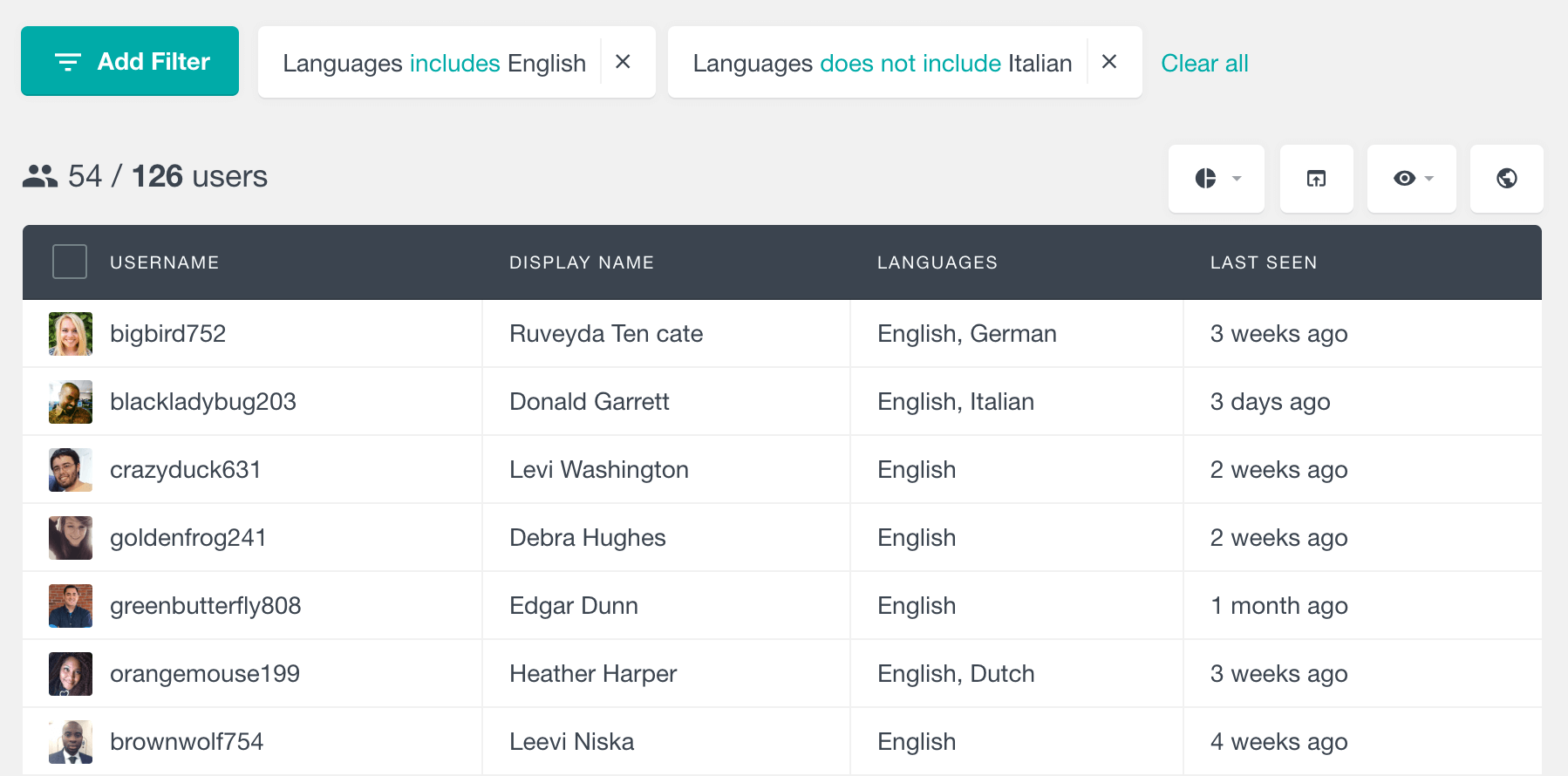
New advanced WooCommerce filters
The “Placed an order” filter
For the WooCommerce module we have introduced a new advanced “Placed an order” filter. This filter allows you to search your users based on different criteria on the orders that they have placed: Date, Status, Order Total and Product. With this filter you can easily find users who have placed an order in a selected period, with a selected status, including a selected product and having a value in a selected range.
When you select the filter from the filter menu, you will have the option to add the different criteria.
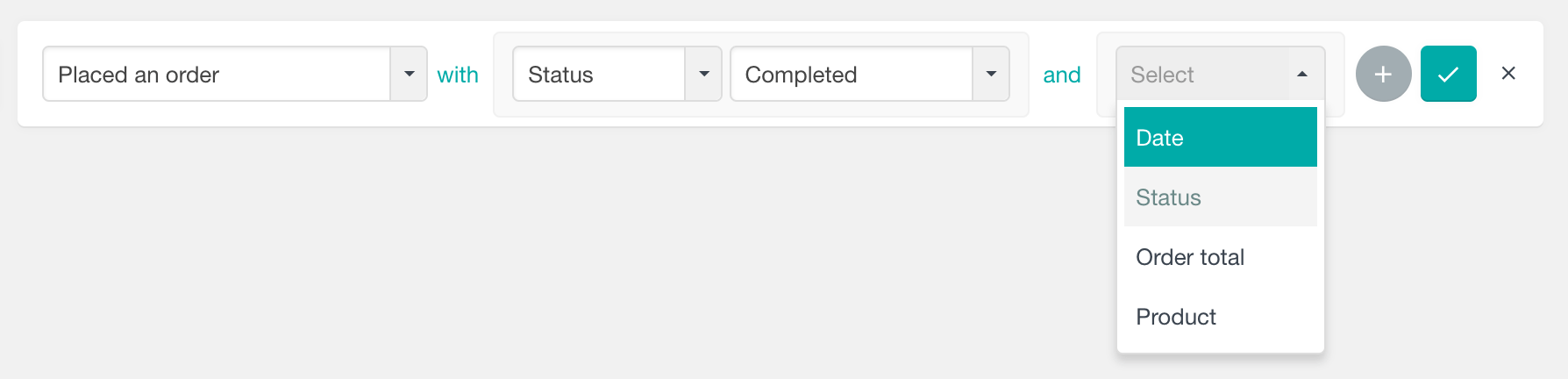
You can choose to add any of the conditions – you can even add all of them to the filter:
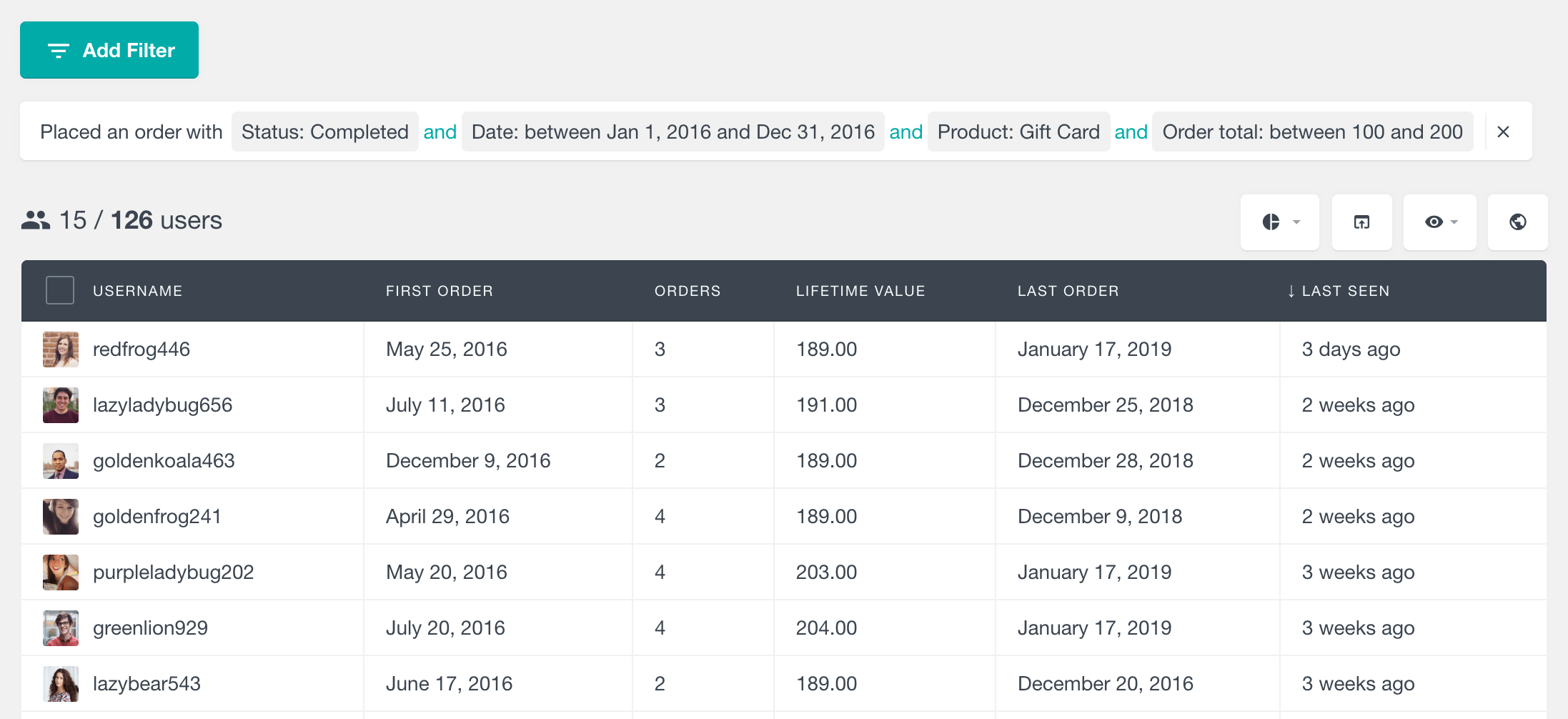
The “Has a subscription” filter
Similarly to the “Placed an order” filter, we have also introduced a “Has a subscription” filter for the WooCommerce Subscriptions module. This filter allows you to find users who have a subscription based on different criteria: Status, Start date, End date and Product.
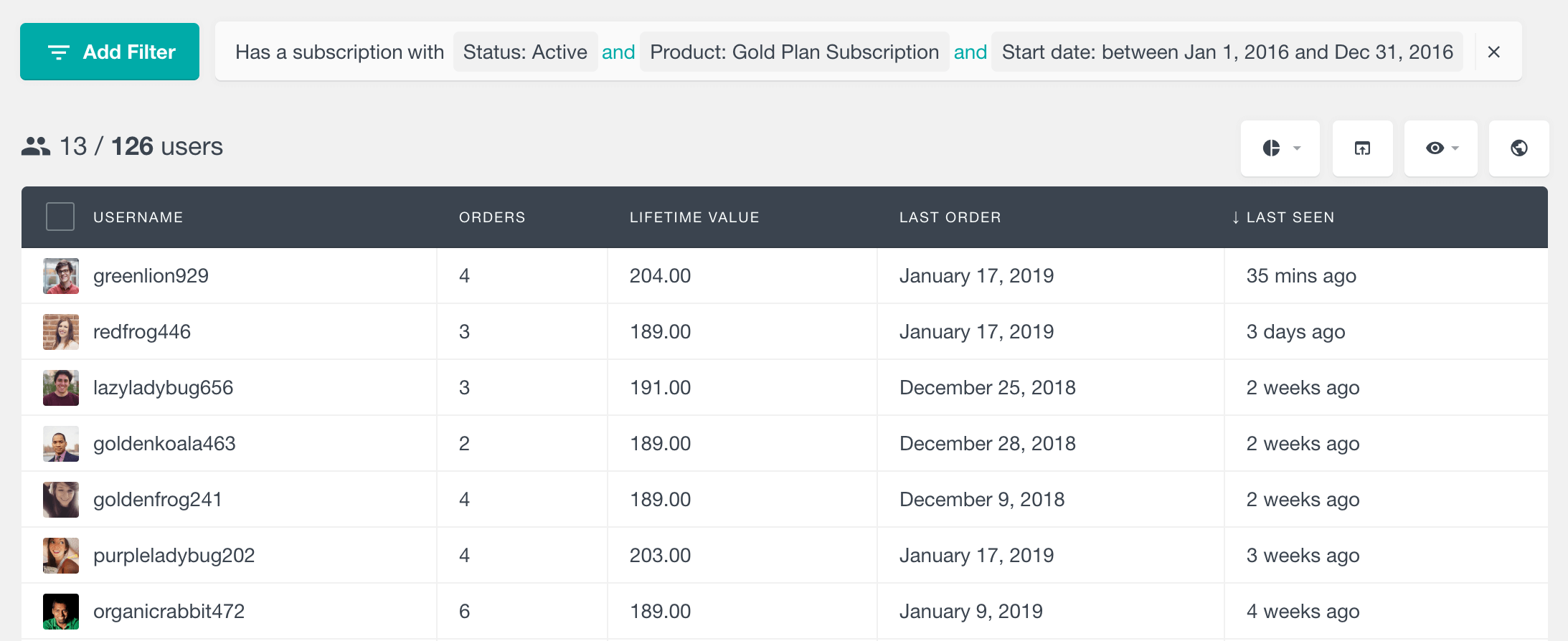
This filter makes the “Is subscribed to” filter redundant and that’s why we have removed it. If you’d like to find all the users who are subscribed to a product, just apply a filter: “Has a subscription with Status: Active and Product: [product name]”:
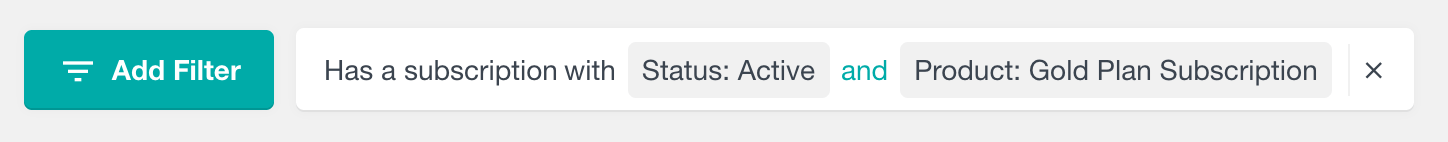
User profile field management
The new profile field management feature allows you to specify the way the user profile data is displayed. You can now hide and reorder fields and activity items in the user profile. You can also add section titles to the fields section. This can help you organise your user data, especially if you have a large number of custom fields / 3rd party plugin fields loaded.
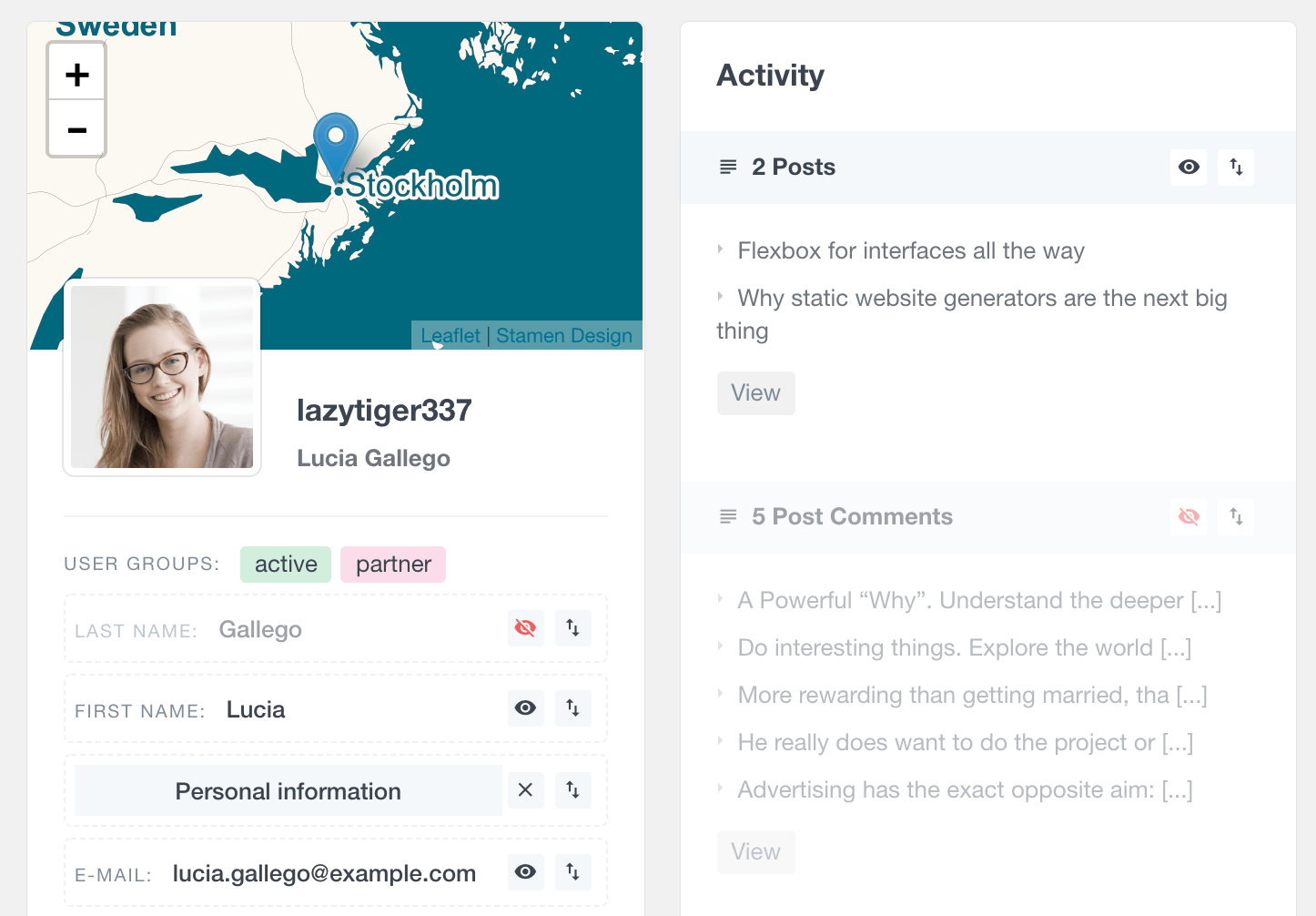
To manage the user profile items, just click on the “Profile Settings” button in the top right corner of any of a user profile page. The profile settings are stored per user (they are not stored globally), which means that the settings that you apply are visible only to you and every user/administrator viewing the Users Insights profiles can setup their own settings as they wish.
Dropdown custom field type
In the 3.7 update we have also introduced a new Dropdown custom field type that lets you specify a set of options to select from. You can specify the options in the “Field Options” section, by placing each option on a new line.
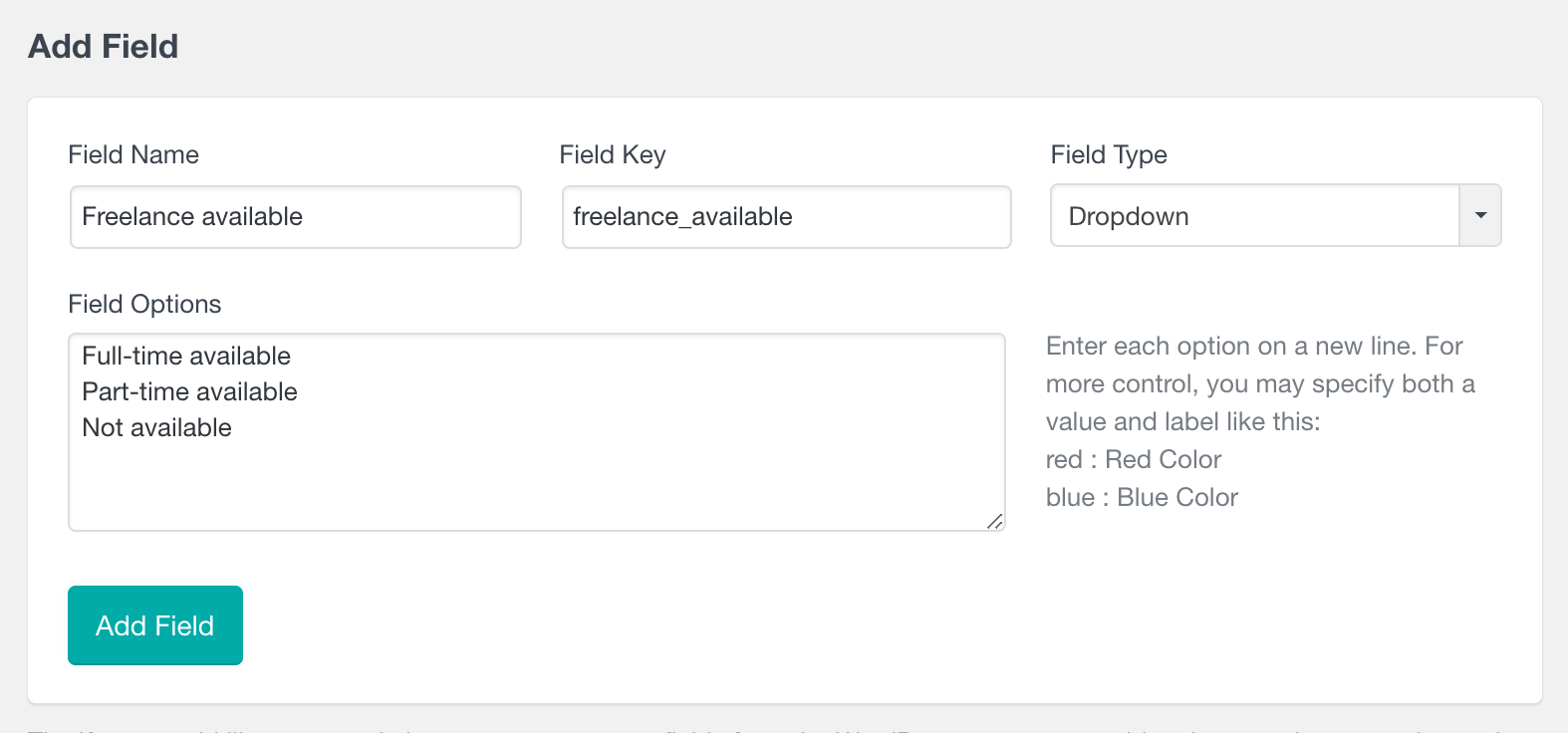
After you setup the field options, you can update the field in the user profile by choosing a value from a dropdown select:
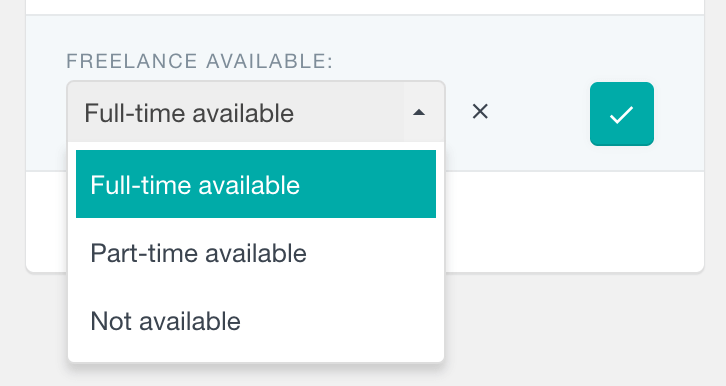
Additionally, when filtering the user table by a dropdown field, you can select one of the options as well, instead of typing it.
User profile redesign
Users Insights also comes with a new refreshed user profile redesign. We have made the elements separation more clear, improved spacing and changed the appearance of the notes section.
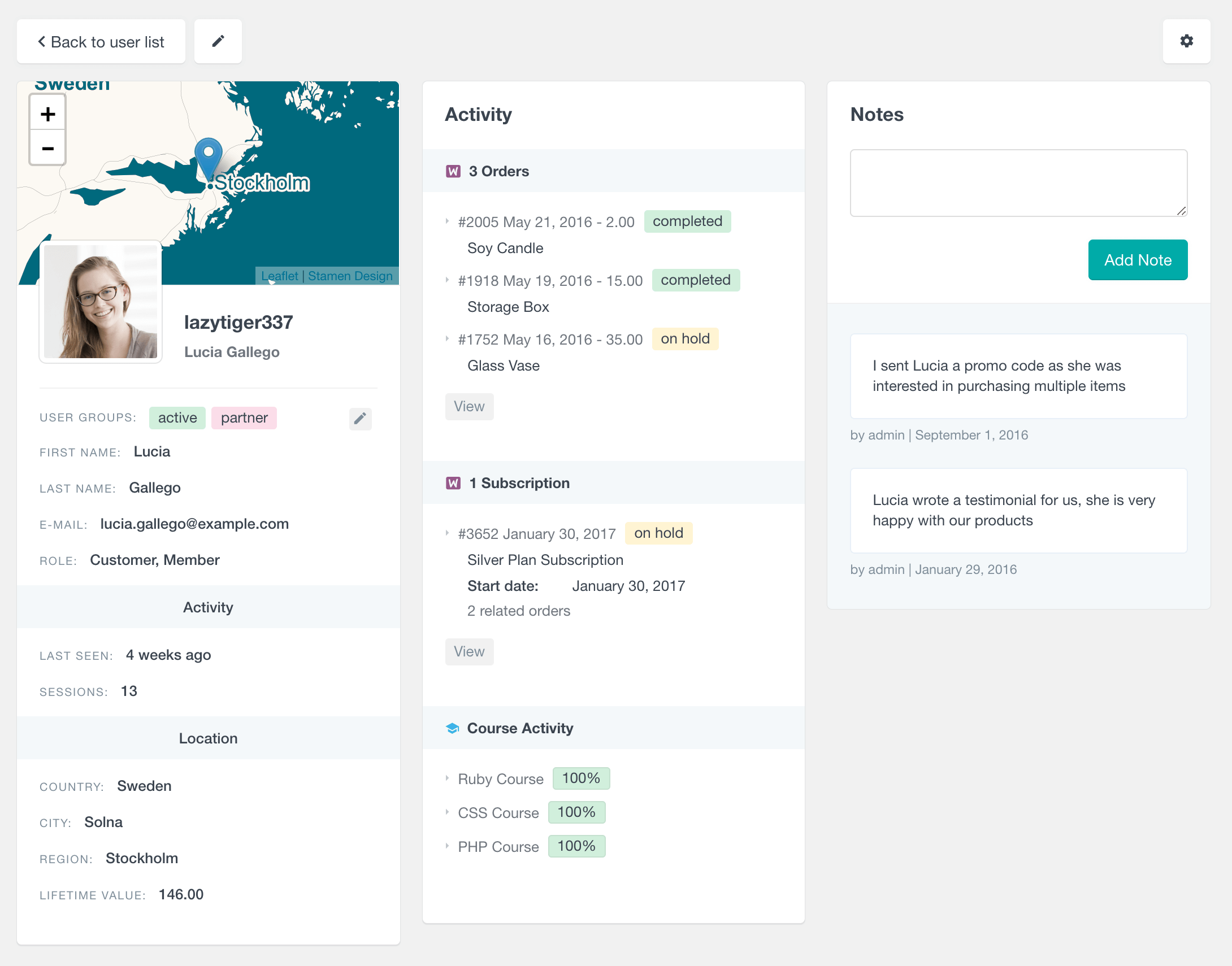
Other update changes
The 3.7 update also comes with many other improvements. Here is a list of some of the other main changes:
- Added a “Clear all” button to the filters section, when there are two or more filters applied, allowing you to remove all of the filters
- WooCommerce Subscriptions: for each subscription listed in the user profile, also include the start date, end date, next payment date and a link to the related orders
- WooCommerce Subscriptions: changed the way the “Next payment” field data is retrieved for consistency with the WooCommerce Subscriptions table data: now it also shows past dates for the active subscriptions
- LeranDash: Renamed the “Has/has not enrolled in course” filter to “Has/has not engaged in course”, to be more clear that it actually shows the users who had some activity in the course and not the ones who have access to the course but haven’t started it yet
- LearnDash: Separated the “Courses” user activity in user profile into two separate lists – “Course Activity” showing progress on all courses that the user has ever engaged in (regardless of whether the user currently has access to the course) and “Course Access” listing all courses that the user has access to (regardless of activity)
- Privacy: added an option to export and erase page visits (from the Page Visit Tracking module) upon user request
- Privacy: added a suggested text to the Privacy Policy suggestions related with the Page Visit Tracking functionality
- Changed the username link in the user table to be an actual link, instead of attaching a click event to open the user profile. This allows opening the user profile in a new tab.
- User profile: Disable zoom on scroll on the map, as very often the scroll is intended to scroll down the page
- Allow line breaks in note content (notes are no longer created when the Enter key is pressed)
- Fixed: With numeric user meta fields when the value is empty and stored as an empty string, a filter like “smaller than X” or “equals 0” returns those fields
- Fixed: WooCommerce Ordered products filter shows users who have a Subscription with the selected product, but not an actual order that contains the product
- Renamed the “is bigger than” and “is smaller than” numeric operators to “is greater than” and “is less than” respectively
- Various code/style improvements and other minor bug fixes
