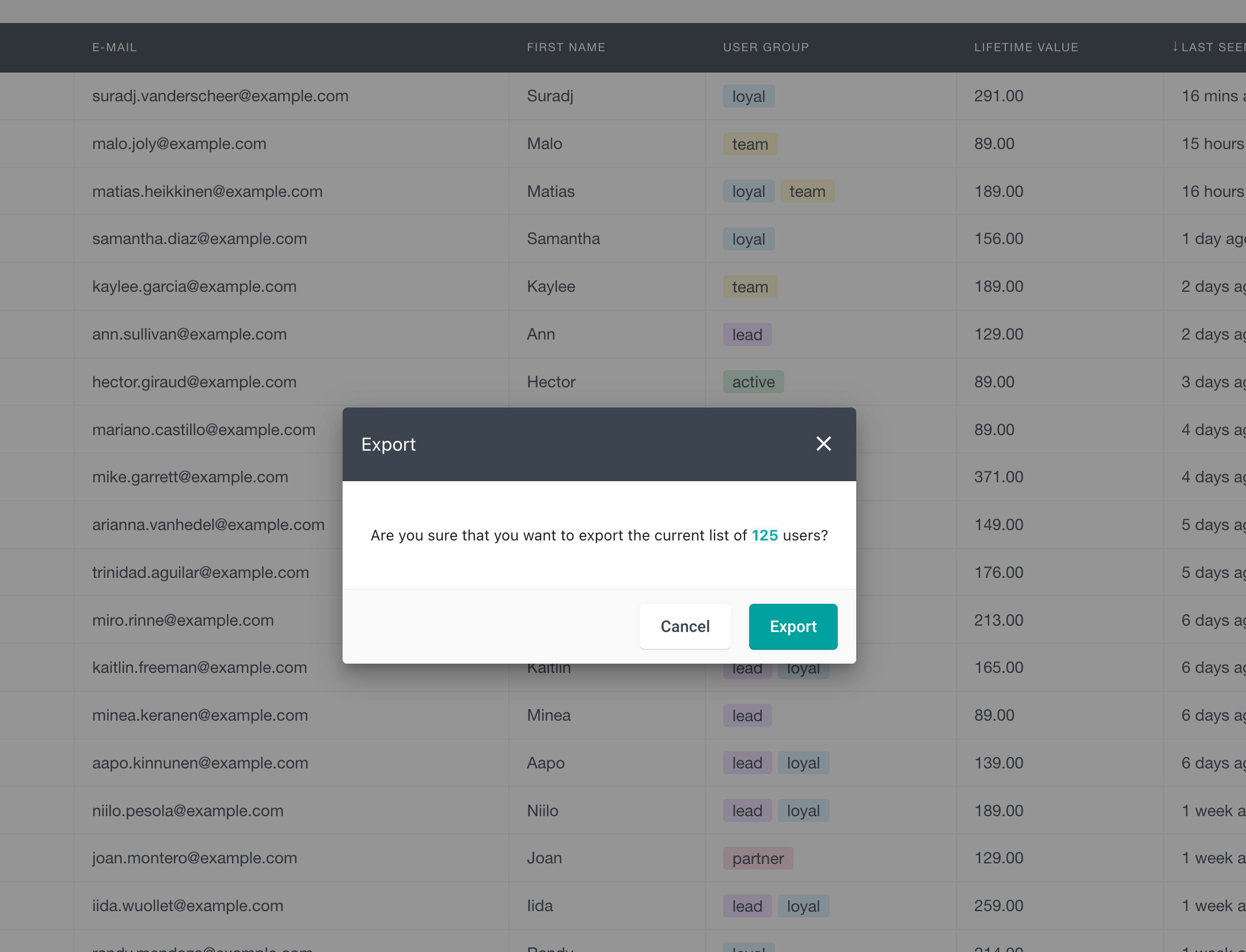How to Export LearnDash User Data
In this tutorial, we will explore exporting LearnDash user data using Users Insights and simplifying user management. LearnDash is a popular online education platform, but managing user data is crucial, as with any learning management system. Exporting user data is crucial, and Users Insights is a versatile tool for efficiently managing data by administrators.
Understanding LearnDash User Data
LearnDash user data in WordPress refers to the structured information stored for individuals using the LearnDash Learning Management System (LMS). This data typically includes user-specific details such as course progress, quiz scores, enrollment status, and other relevant metrics.

User Profiles and Metadata
LearnDash user profiles are digital reflections of the learndash students, capturing their progress and engagement within the e-learning environment. Complemented by LearnDash user meta, these profiles unveil a deeper understanding of each user’s interactions with the learndash site, providing administrators with valuable insights for personalized learning experiences. The default LearnDash Profile will display the following information:
- Avatar (profile image)
- Name
- Link to edit profile
- Total number of courses enrolled, completed, certificates awarded, and points earned
- List of registered courses, which includes:
- The ability to search for courses
- Course progress indicators
- Links to download certificates
- Quizzes taken, along with the date, scores, and statistics
The Users Insights user profile page adds some additional LeanDash information to the Users Insights profile page.
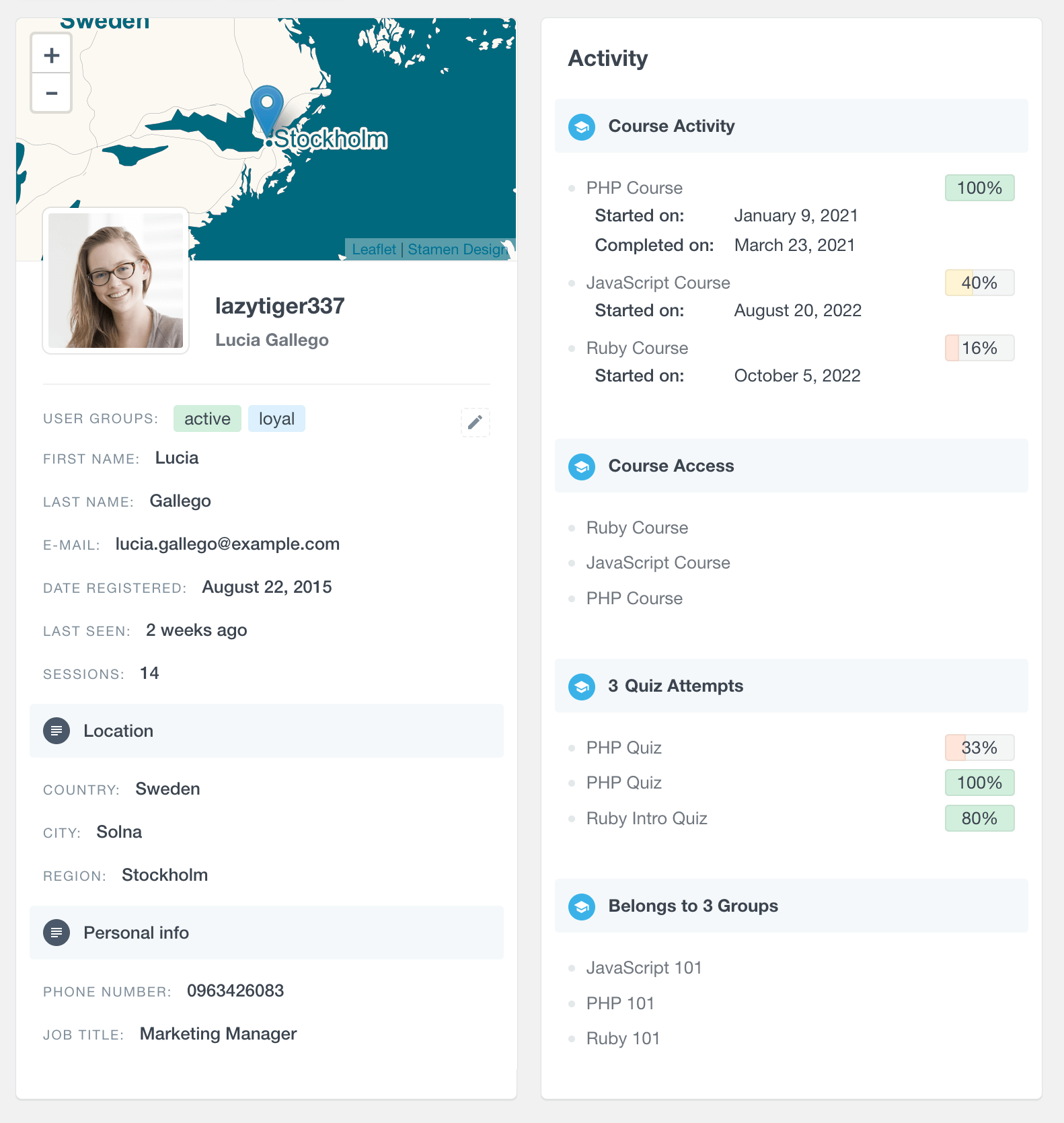
You can access the user profile section in Users Insights by clicking on any username in the table. This section contains important LearnDash information and statistics, such as
- Course Activity – shows a list of all courses the user has started, along with a progress bar indicating their progress for each course.
- Course Access – lists all the courses the user currently has access to.
- Quiz Attempts – shows a list of quizzes the user has attempted, along with the score for each attempt.
- LearnDash Groups – lists all of the LearnDash groups the user belongs to on the LearnDash profile page.
- Last Activity Date – shows the date when the user last interacted with your LearnDash content.

Gain Valuable Insights From Your WordPress User Data
Use-Cases and Reasons for Exporting LearnDash User Data
- LearnDash Analytics and Reports – By analyzing user progress, administrators can identify specific areas of strength or struggle for individual learners. This data-driven approach allows for the customization of learning experiences, ensuring that each user’s journey is tailored to their unique needs.
- Performance Evaluation – Exported LearnDash user data is a critical performance evaluation tool. Administrators can assess the effectiveness of courses by analyzing user engagement, completion rates, and quiz results. This data-driven evaluation aids in refining course content, adjusting difficulty levels and optimizing the overall learning structure.
- Strategic Decision-Making – Access to comprehensive user data empowers administrators to make strategic decisions. Whether it’s introducing new courses, revising existing content, or expanding into different subject areas, the exported data serves as a compass, guiding administrators toward decisions that resonate with the evolving needs of their e-learning community.
- Progress and Enrollment Data tracking – The system meticulously tracks progress and enrollment data as students progress through the LearnDash courses. This section explores the significance of understanding these data points, emphasizing their role in tailoring courses and evaluating the effectiveness of e-learning initiatives.
How to export LearnDash user data with the Users Insights Plugin
Users Insights presents a comprehensive solution for managing LearnDash data with a user-friendly interface and robust functionalities that turn raw user data into actionable intelligence.
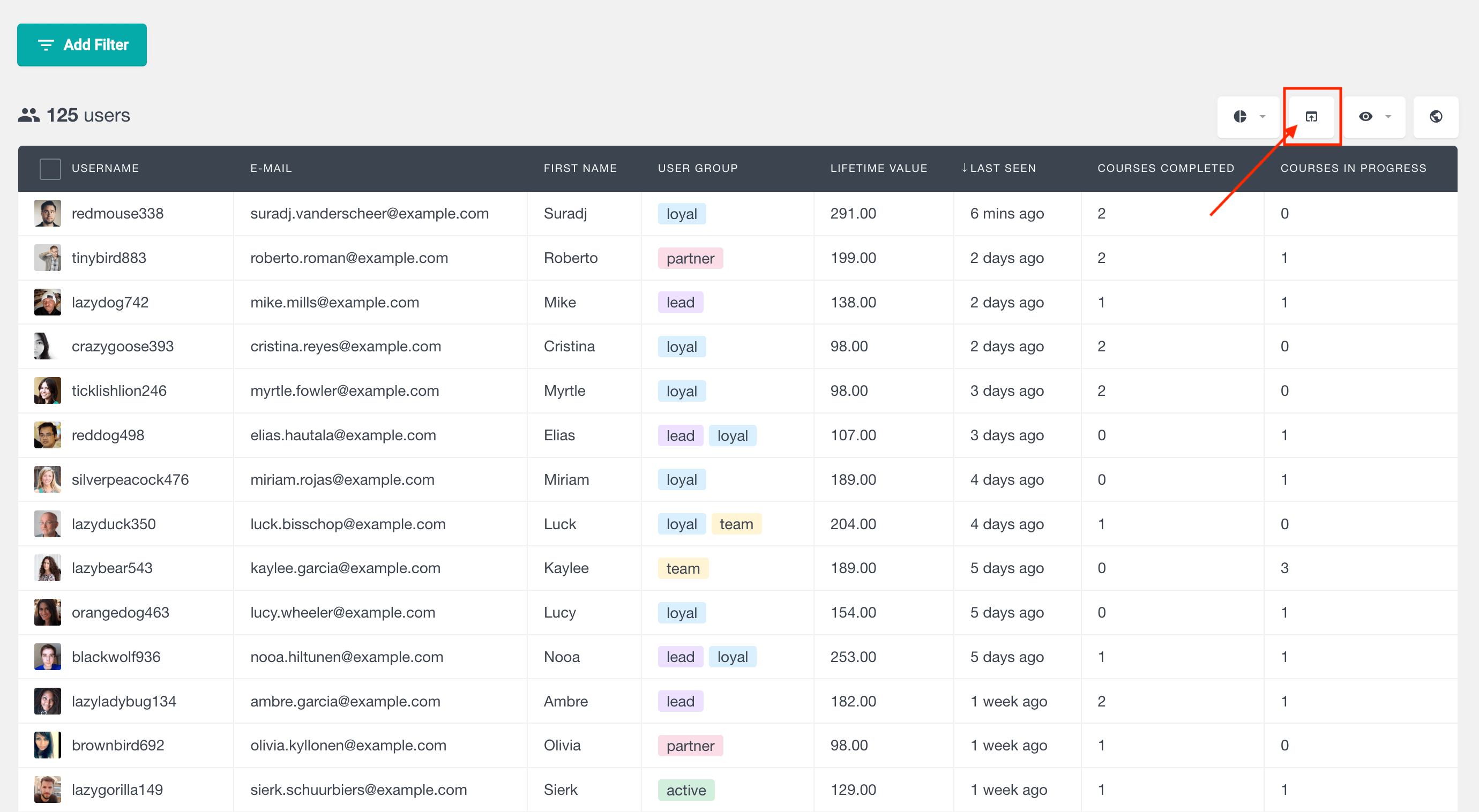
Exporting LearnDash User Data
One of the key features of Users Insights is its export functionality, which allows you to export the user list in its current state as a CSV file. This includes the currently applied filters, visible table columns, and sorting order.
- CSV export formats: Users Insights facilitates the export of LearnDash user data in CSV format. This flexibility ensures seamless integration with various data analysis tools, empowering administrators with diverse ways to import, transfer, interpret, and use the exported data.
- Data Filtering, Customization, and Automation: Moving beyond manual processes, Users Insights provides some additional tools to customize and automate the data export and management workflow. If administrators want to export custom data from their LearnDash LMS they can apply multiple filters at once, and save segments for routine exports, allowing the plugin to handle repetitive tasks.
Data Export Process
Users Insights provides a user-friendly interface for managing and exporting user data. It offers a detailed overview of user data, such as usernames, roles, user activity, such as courses completed or a number of quizzes passed, providing a comprehensive view of your user base.
To start a new export, you can go to the “Export” section in the right-side menu on the main page.
Once you click on the export button, a popup will appear, asking you to confirm if you want to proceed with exporting all users from your WordPress site. Please note that this user export will include all the visible data fields and all the users currently displayed in the Users Insights use table.
Filtering Criteria
Users Insights goes beyond providing one-size-fits-all solutions by offering advanced filtering criteria. This section explores how administrators can tailor their LearnDash data exports based on specific filters and conditions.
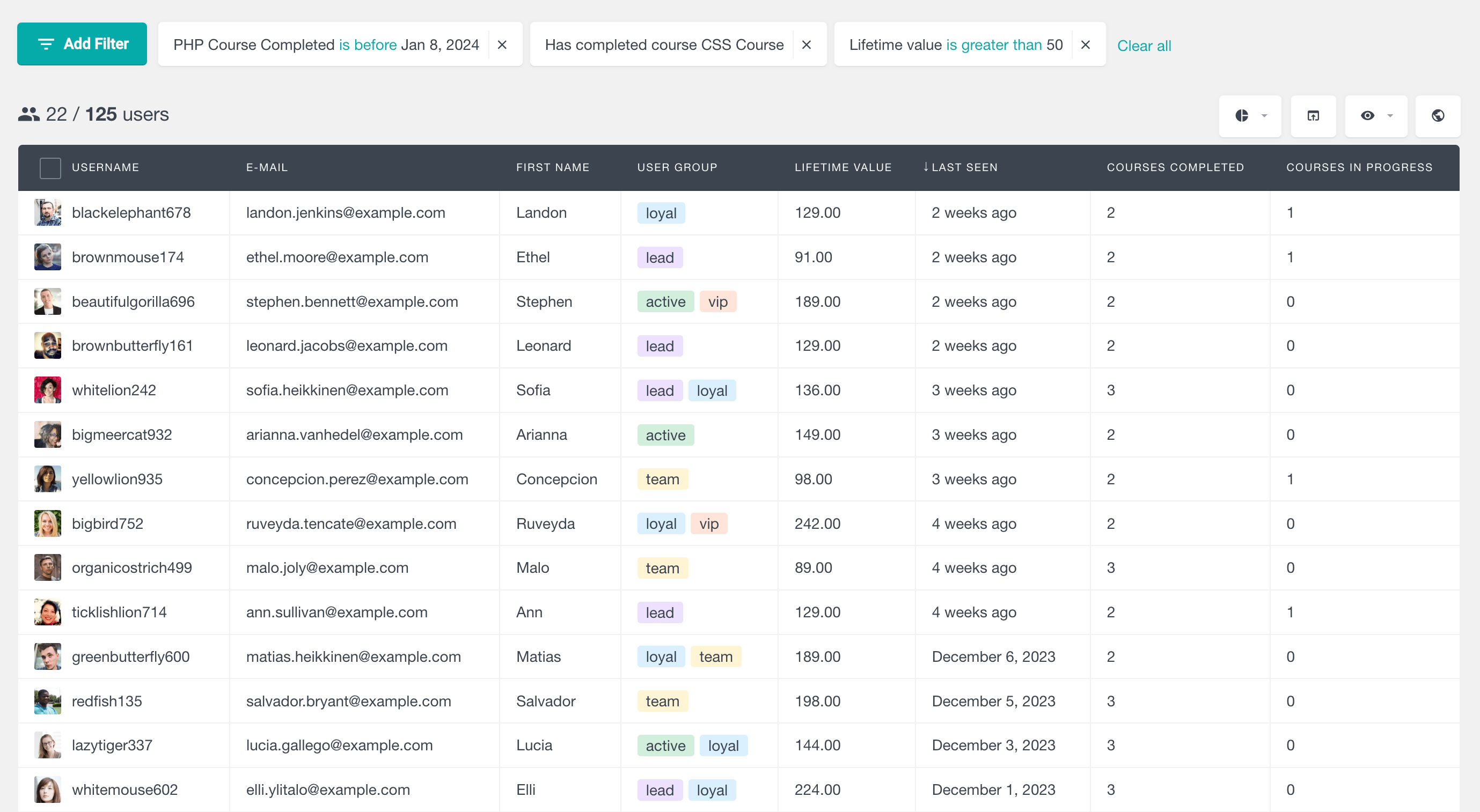
Here is how the exported user data in CSV fromat will look like for the above segment:
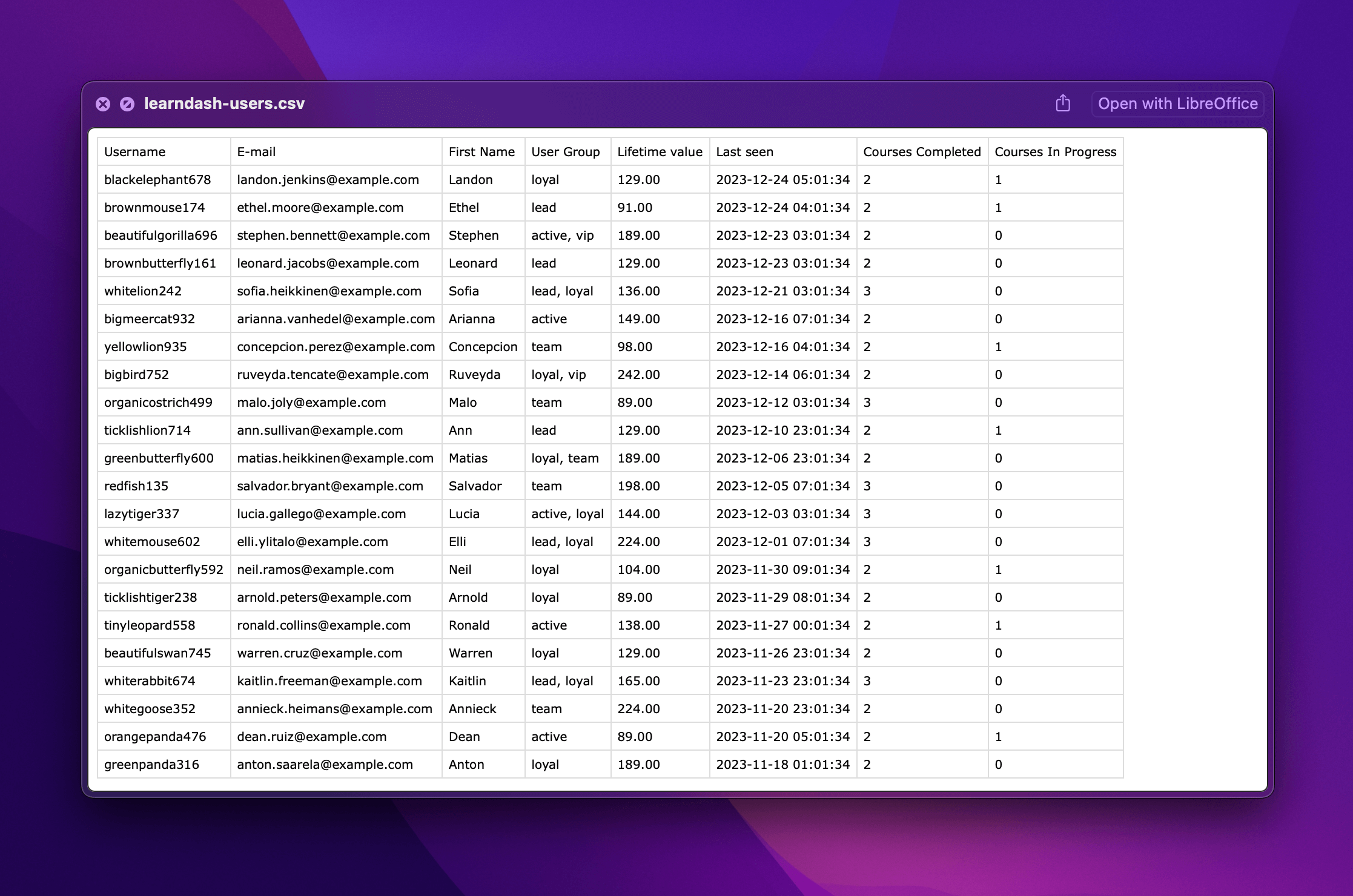
The granularity provided by filtering ensures that the exported data aligns precisely with the intended use.
- Custom Criteria: Administrators can define custom criteria for data exports, allowing them to focus on specific user segments. Whether it’s based on course completion, quiz scores, or enrollment status, the filtering options provide flexibility and precision.
- Date Range Filters: Users Insights includes date range filters for some specific filters, enabling administrators to export LearnDash user data for specific time periods. This feature is invaluable for analyzing trends, tracking user progress over time, and conducting periodic reviews of e-learning initiatives.
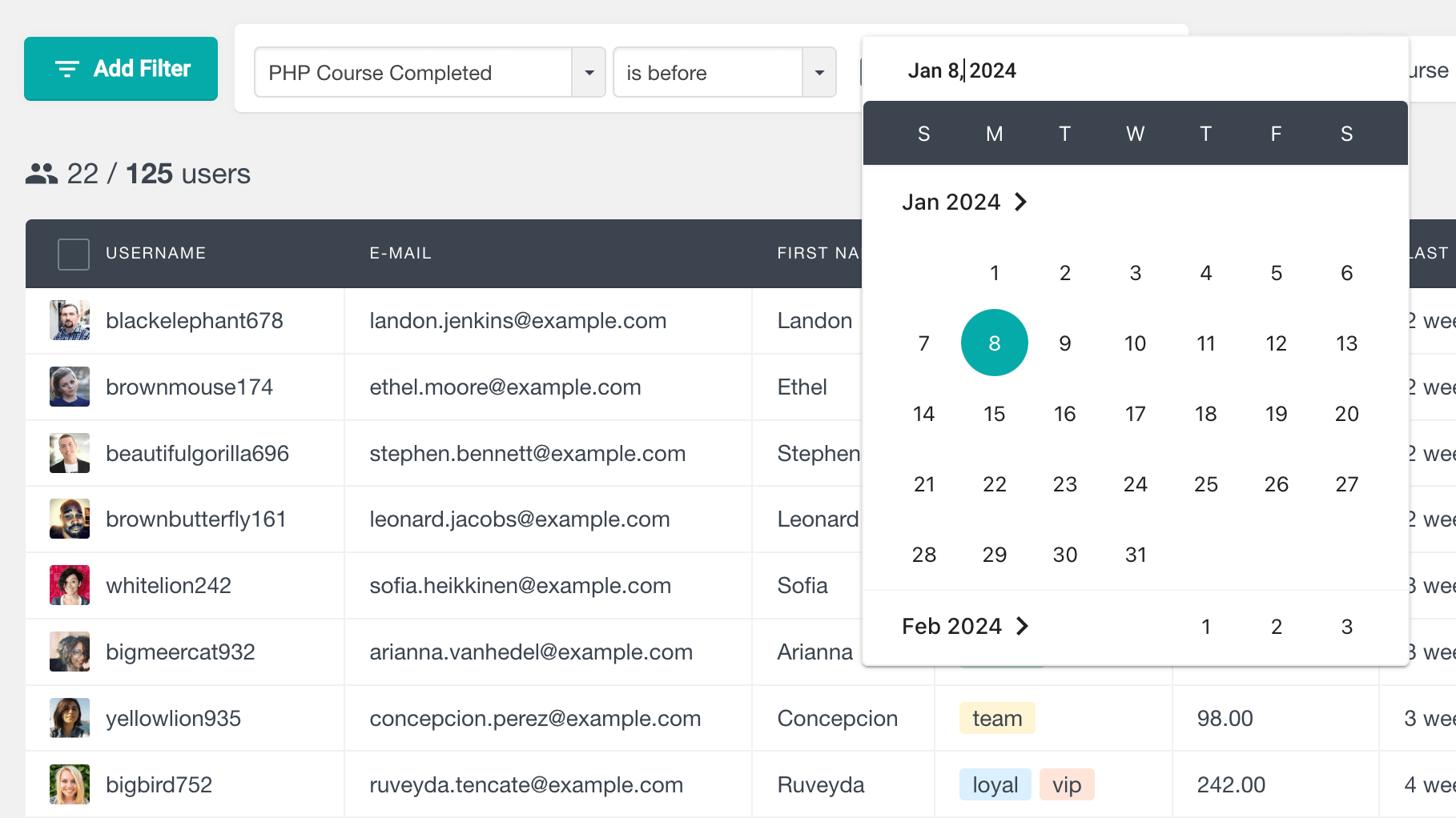
Here is a list of all the different LearnDash related filters that you can apply to your custom export:
LearnDash Module Fields
- Number of courses completed
- Number of courses in progress
- Number of lessons completed
- Number of topics completed
- Number of quiz attempts
- Number of quiz passes
- Last LearnDash activity date
- Groups the user belongs to
- Course started/completed date for the selected courses in module options
- Quiz results for the selected quizzes in module options
Also available in the filters:
- Has completed course
- Has not completed course
- Has engaged in course
- Has not engaged in course
- Has passed quiz
- Has not passed quiz
Now let’s look into some different examples of custom LearnDash filters that you can apply to your user data export.
If you want to filter all the LearnDash students who have at least one course in progress but have not completed a single courses yet, you can do that by using the courses completed and the courses in progress filters:
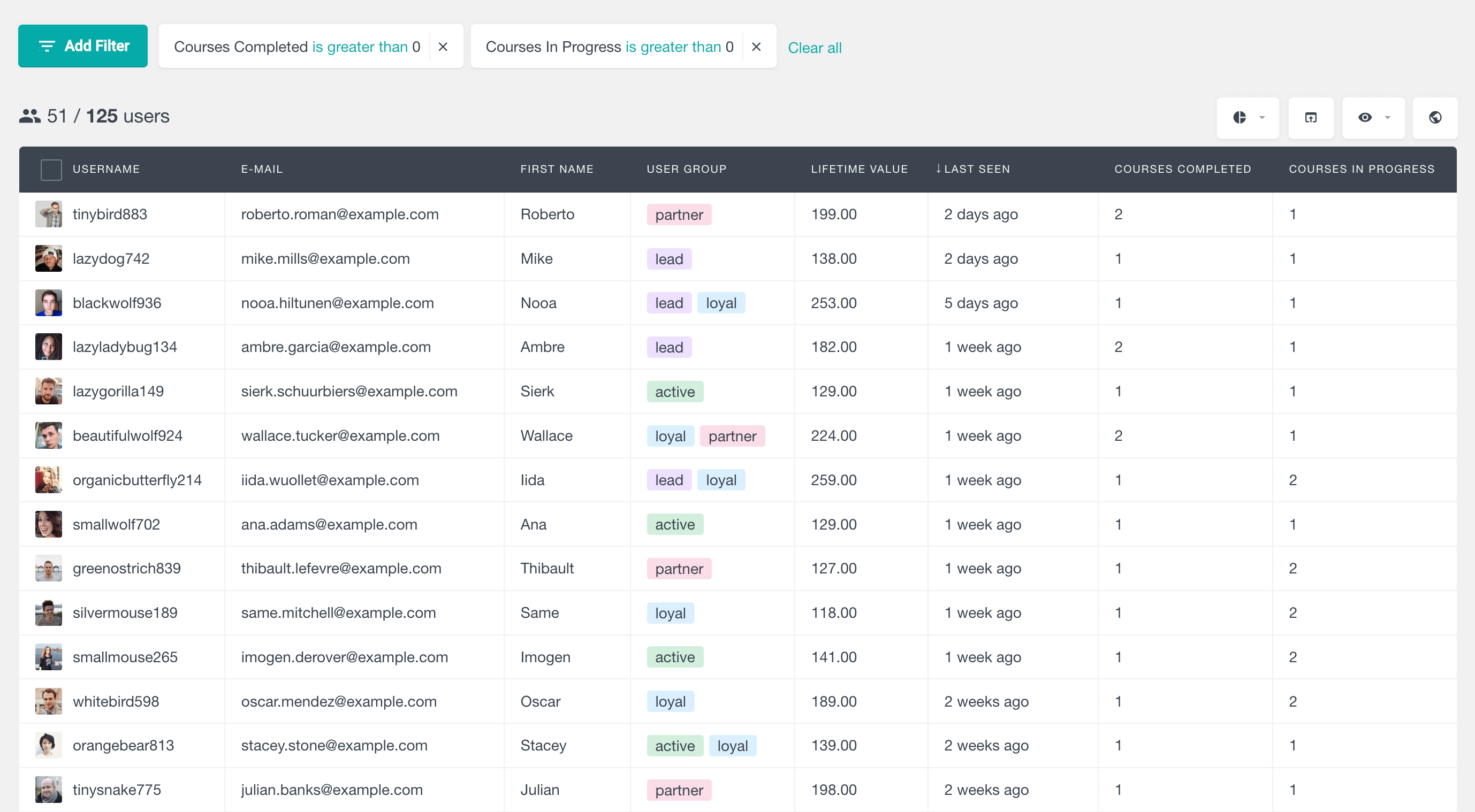
Another example can be a combination of filters that will allow you to export the data from all the students that have engaged in certain course and are over a specific age:
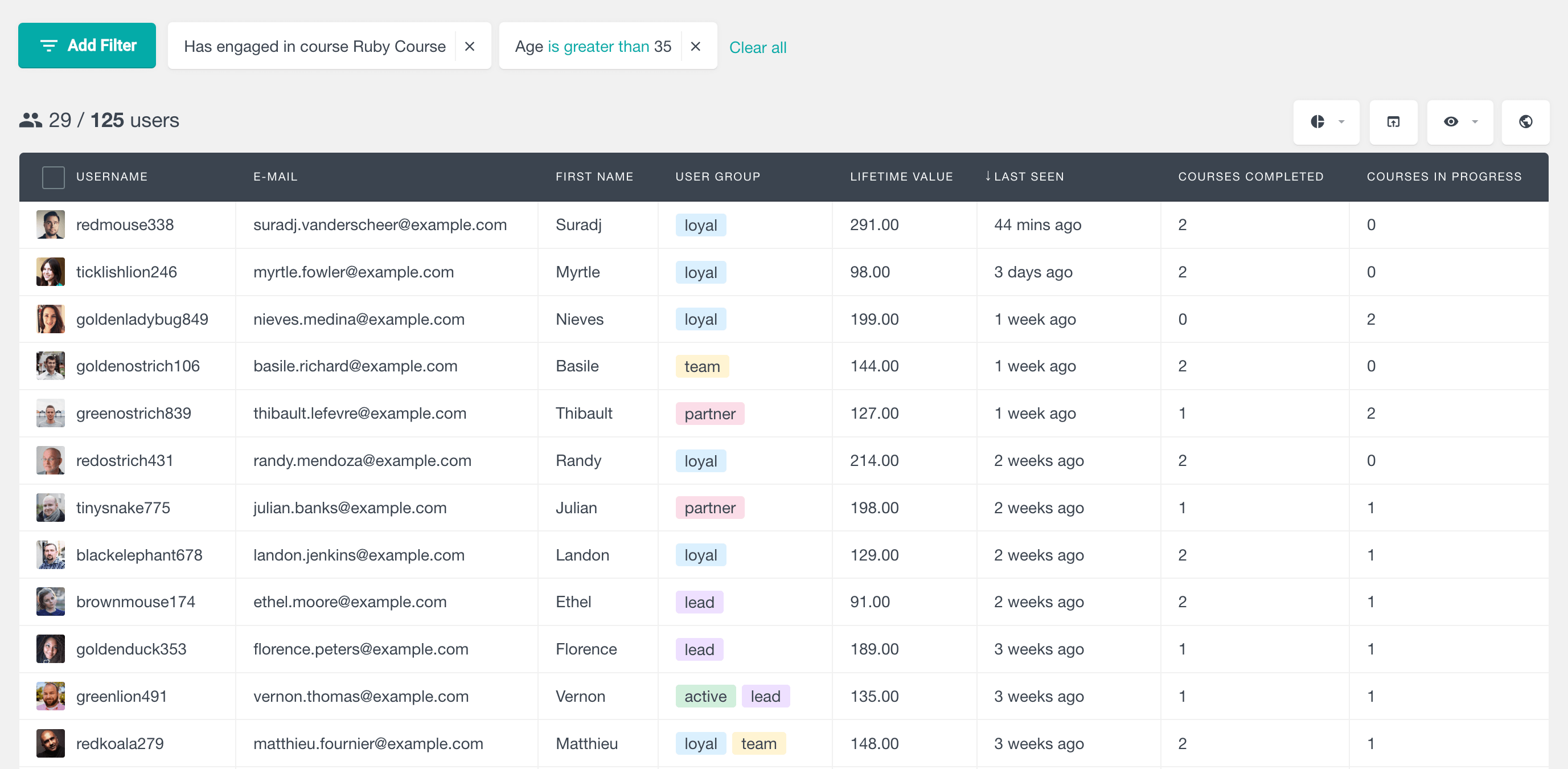
LearnDash Reporting
The exported LearnDash user data becomes a valuable asset in reporting. Users Insights enhances LearnDash reporting capabilities, offering insights beyond basic metrics. Administrators can glean actionable intelligence to refine their e-learning strategies, identify areas for improvement, and make informed decisions to improve lessons and continuously enhance the learning experience of their WordPress website. reports like: LearnDash active students report, LearnDash courses started and courses completed reports, LearnDash top courses report, LearnDash top groups report, LearnDash quiz attempts report etc.
- Interactive Graphs and Charts: The plugin presents data in interactive graphs and charts, making it visually accessible and easy to interpret. Whether tracking the completion rates of specific courses or evaluating overall user engagement, the graphical representation adds a layer of clarity to the exported LearnDash user data.
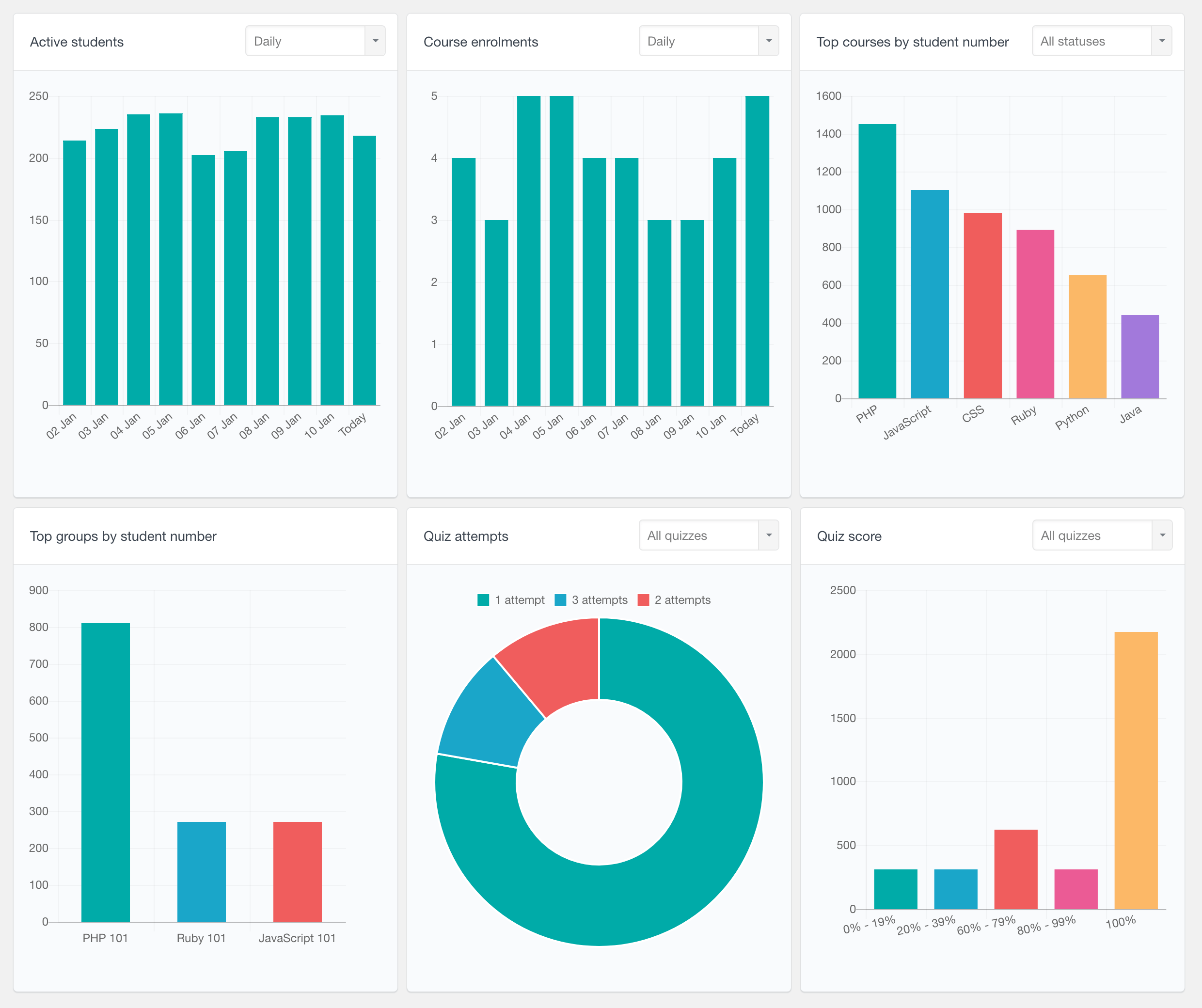
- Comprehensive User Profiles: Users Insights provides comprehensive user profiles encompassing various dimensions of user engagement. This includes details on course progress, quiz performance, and enrollment history, enabling administrators to construct a holistic view of each learner.
Conclusion
The Users Insights plugin is a powerful tool that offers a complete solution, allowing administrators to gain actionable insights and streamline the process of exporting user data from LearnDash. By leveraging LearnDash user profiles and metadata, administrators can gain a deep understanding of user interactions within the e-learning ecosystem. The exported data can be used to create personalized learning paths and make strategic decisions.