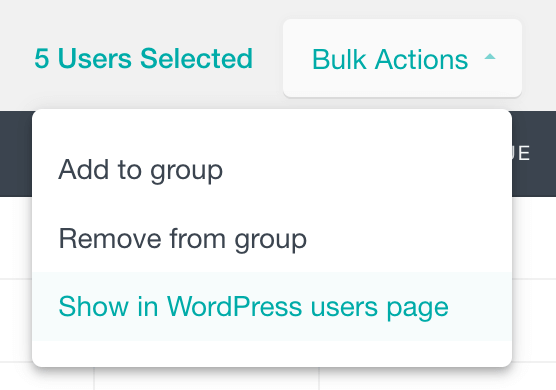Users Insights 4.9.0 update
Tutor LMS Integration
Version 4.9.0 brings a new Tutor LMS integration which provides student activity data in the user table, user profile and reports section.
User Table Columns and Filters
The following columns are now available in the user table and filters:
- Course Enrollments – total number of courses each student is enrolled in
- Courses Completed – number of courses completed by each student
- Quiz Attempts – total number of quiz attempts for each student
- Quizzes Passed – number of quizzes passed by each student
- Quizzes Failed – number of quizzes failed by each student
- Student Since – date when user first enrolled in a course
Advanced Filters
Tutor LMS module also provides the following filters:
- Has/Has not Enrolled in Course – filter users who have/have not enrolled in a specific course
- Has/Has not Completed Course – filter users who have/have not completed a specific course
- Has/Has not Passed Quiz – filter users who have/have not passed a specific quiz
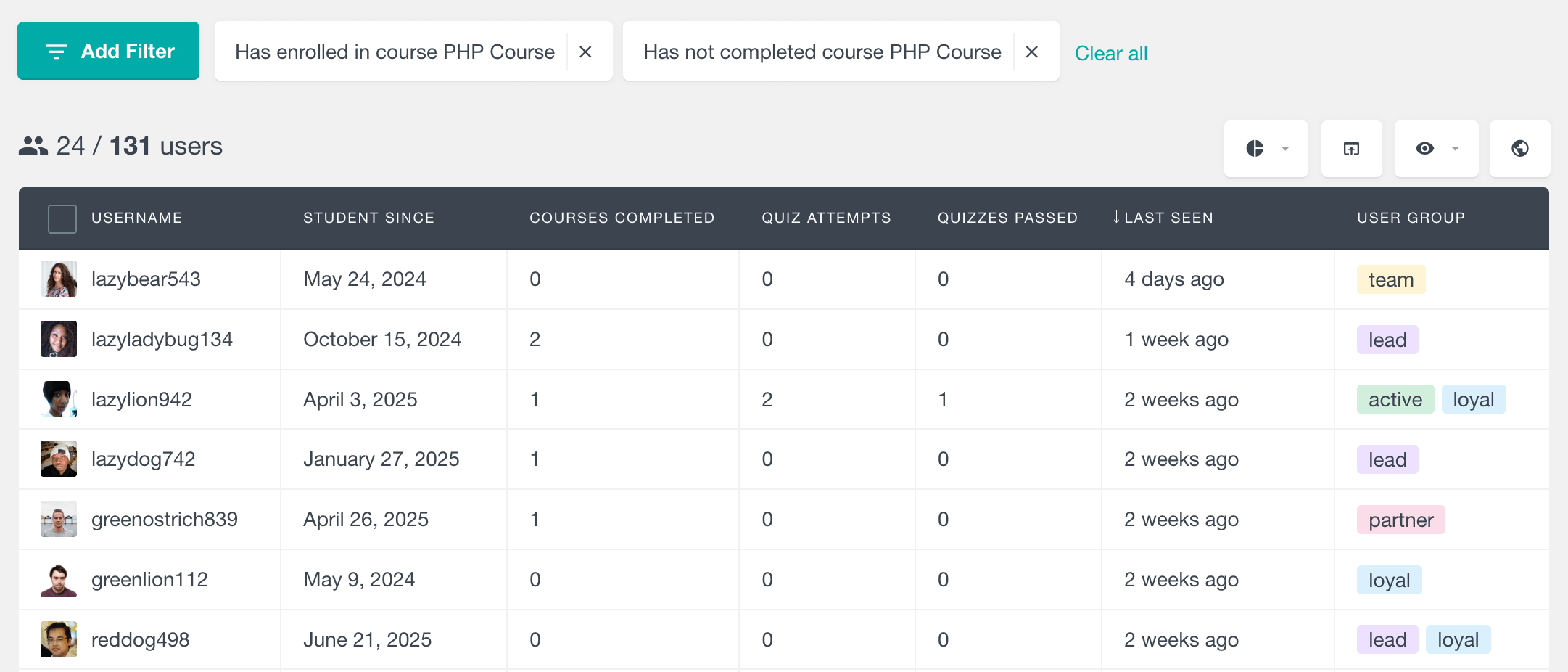
You can learn more in the Tutor LMS feature page.
Reports
The Tutor LMS integration also includes the following reports:
- New Students – number of new students over time
- Course Enrollments – course enrollment trends over time
- Courses Completed – number of course completions over time
- Top Courses – bar chart of most popular courses by number of enrollments, with date filter
- Quiz Attempts – stacked period report of quiz attempts over time, with a colored breakdown by pass/fail
- Quiz Attempts Distribution – distribution of number of quiz attempts per quiz, with an option to filter by specific quiz
- Quiz Score – bar chart of quiz score distribution, filter by specific quiz or all quizzes
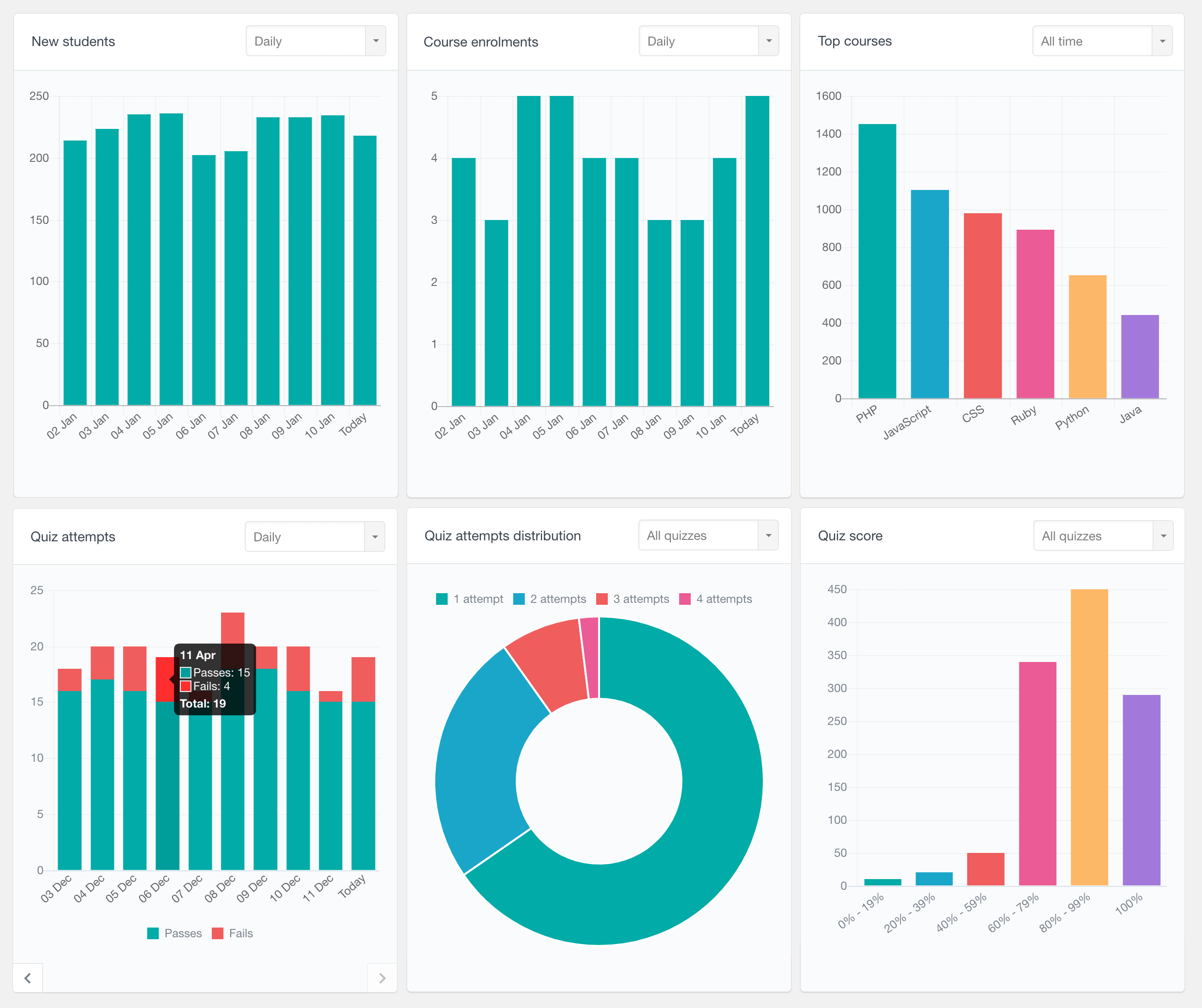
For more details you can refer to the Tutor LMS Reports page.
WooCommerce Updates
Cost of Goods Sold Report
The WooCommerce module of Users Insights now includes a new report that lets you see the total cost of goods sold over time which now appears in a couple of key places – the general WooCommerce reports, Product reports and Category reports when cost of goods feature is turned on. This new report allows you to track how the cost of goods is trending across different time periods. This data is available for orders that were created after setting the COGS value in your products.

Average Order Value Report
There’s now a report showing the average order value over time of sales orders – this is going to help you see purchasing patterns and identify trends in how your customers are spending money across different time-periods.
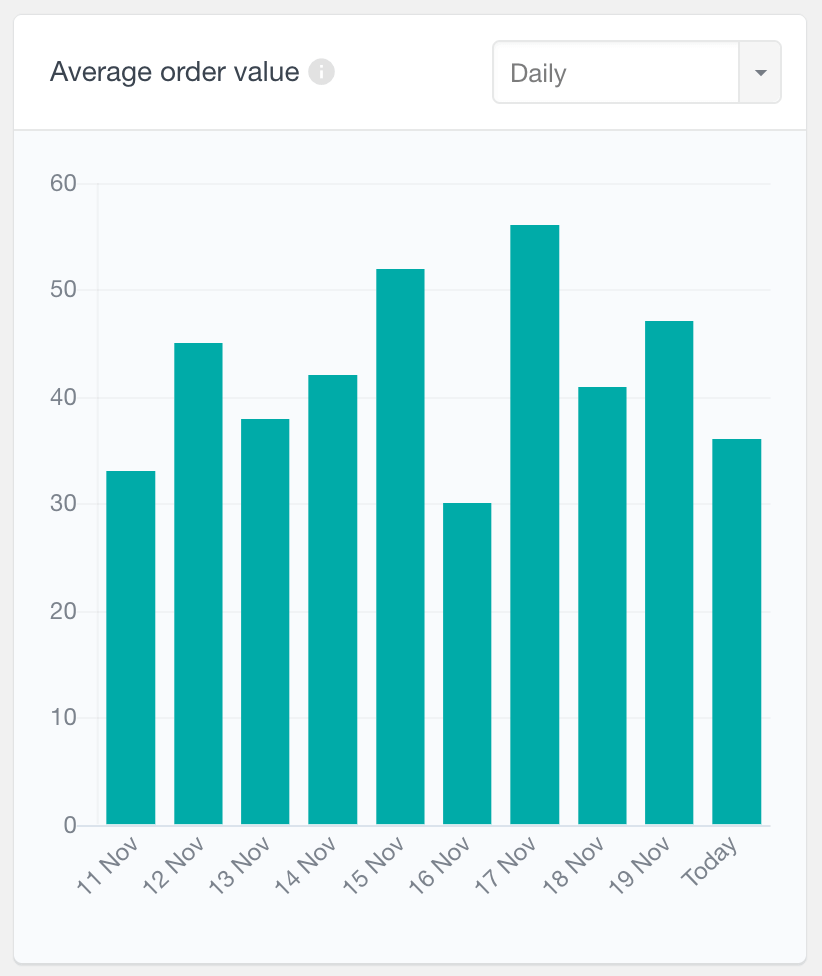
LearnDash Updates
Time Spent on Course Column
The LearnDash module now includes a new column called “Time Spent on Course” in the user table for each course, as long as that course is enabled in the LearnDash settings – this gives you a clear view of how long each user spent working through the course which is great for seeing who is actually engaging with course content. Time spent is calculated for both completed courses and courses in progress.
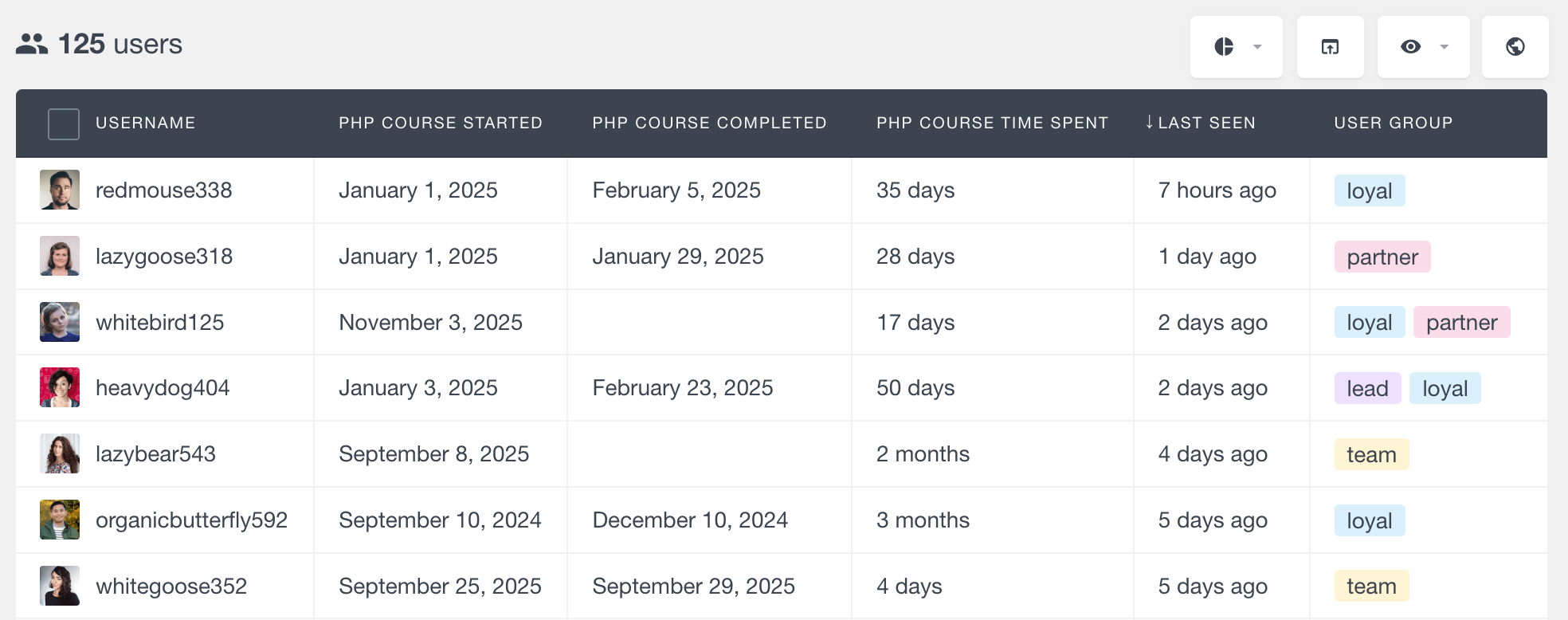
MemberPress Updates
Cancellations Report
The MemberPress module of Users Insights now has a new report showing the number of membership cancellations over time – this is over in the MemberPress reports section and will help you track how well you’re retaining members and see any patterns in the reasons they cancel. This report detects the actual date of cancellation, unlike the Ended memberships report which shows the date when the membership ends/expires.
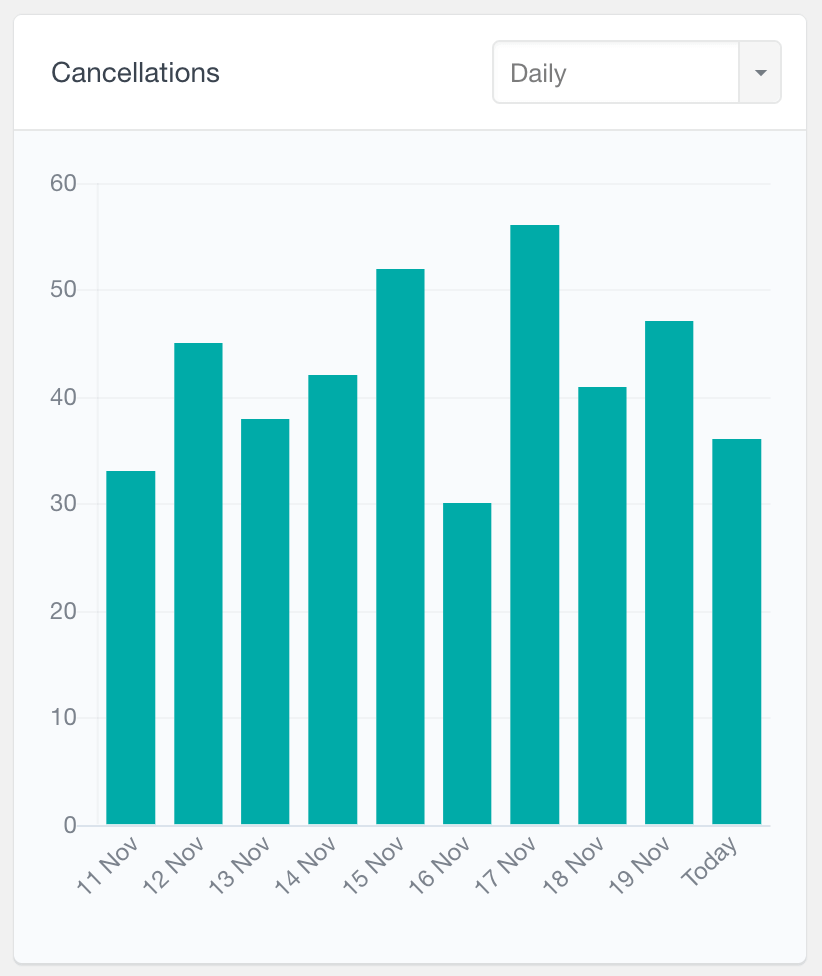
Cancellations Column
You can now see a “Cancellations” column on the user table which shows how many times each user has cancelled their membership – its also a filter so you can segment users based on how many times they have cancelled.

Cancelled Date in User Profile
You can now see a “Cancelled on” date when you look at a user’s membership history – this gives you a clear view of when they last cancelled their membership and all the other details associated with that membership.
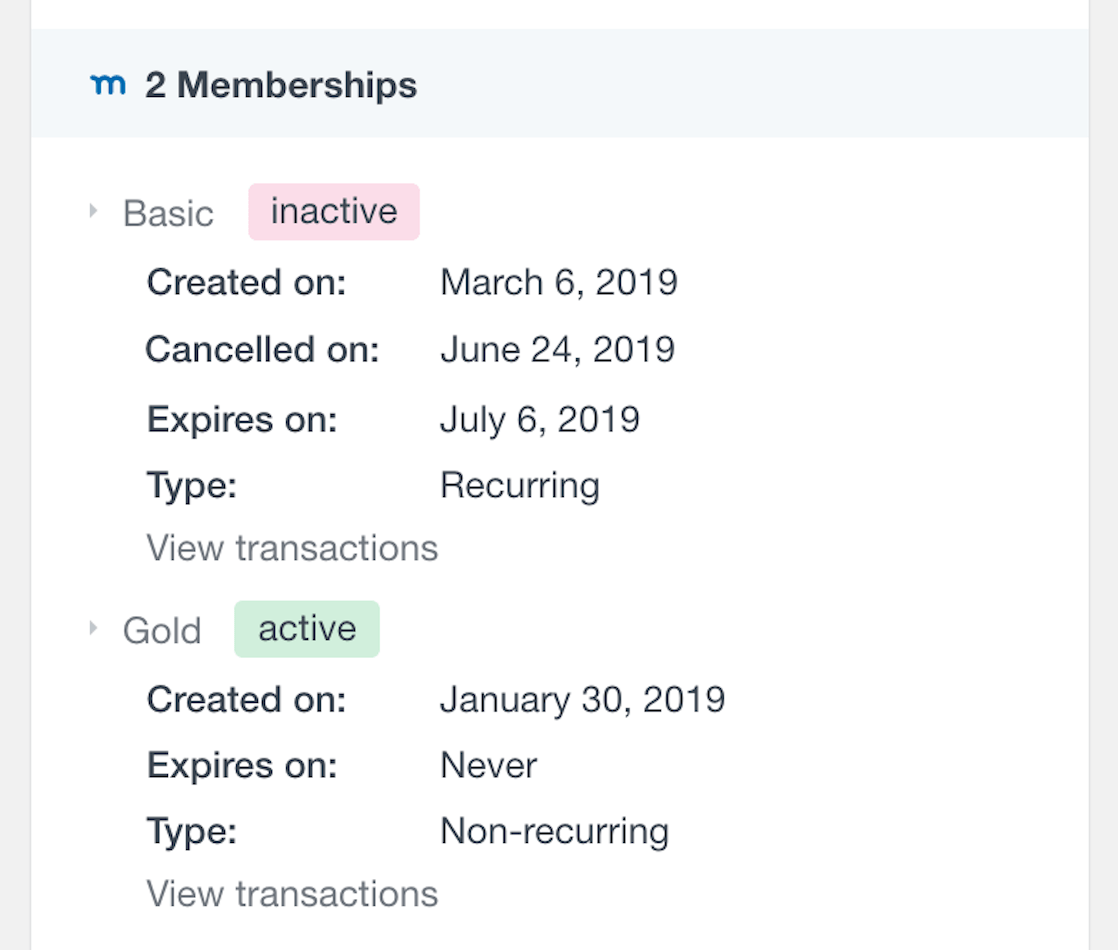
BuddyBoss Module
We’ve now added a dedicated BuddyBoss module. If you are using the BuddyPress module for your BuddyBoss setup, you can now switch to the new BuddyBoss module.
Show in WordPress Users Page Bulk Action
Users Insights 4.9.0 includes a new bulk action that lets you select multiple users in the Users Insights table and then display them in the default WordPress Users page – this can be handy if you want to view selected users in the native WordPress user management interface and do some other WordPress-only actions.