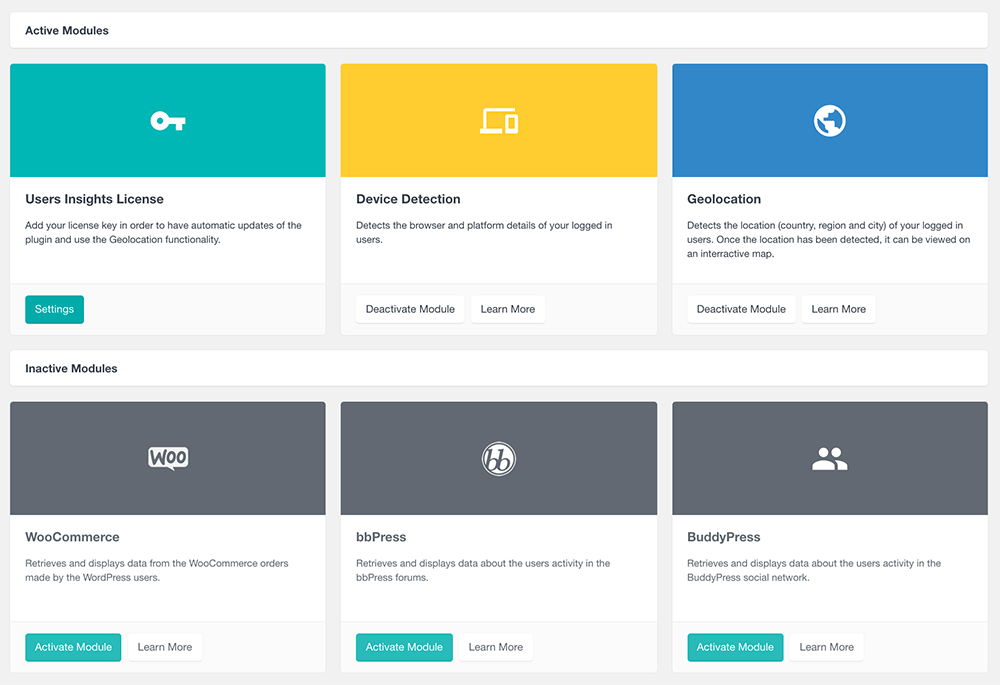Automatic updates and speed optimizations in Users Insights 2.1
Version 2.1 of Users Insights is now out with some improvements, featuring automatic dashboard updates and major behind the scenes speed optimizations. It also includes some minor bug fixes and general design improvements.
Automatic Dashboard Updates
The Users Insights updates can be now installed automatically from the WordPress Dashboard. Every time there is a new update available, you will see a notification in the Dashboard for the update and you will be able to update the plugin, just like the regular WordPress.org plugins. The automatic updates feature requires adding your Product License Key in the Module Options page. For simplicity, we have decided that from now on Users Insights will be using one global license key for both the Automatic Updates and Geolocation functionality – for this reason we have created a “Users Insights License” section in the Module Options page, where you can apply your Product License Key.
Speed Optimisations
Users Insights 2.1 also introduces some major query optimizations. Now the user query loads only the data that is required on the page, which includes the visible columns, the columns that the users are ordered by and the fields added in the filters. In this way, when you need to make a new column visible, the user table will be reloaded to request the data for that column as well. With these optimizations we have noticed a significant decrease of the requests loading time, especially on installations with large number of users.
Minor Bug Fixes
The 2.1 update includes some minor bug fixes, most of which were part of the 3-rd party integration modules. Some of these fixes include:
- BuddyPress fixes for multi-site installations (user table loading and group listing in the user profile)
- bbPress query fix when external database queries with left joins return more than one row
- Easy Digital Downloads filtering by product ordered fix
Design Improvements
In this update we have also applied some design improvements to the Module Options pages- we have highlighted the active modules, so that it is easier to make a distinction between the active and inactive modules.