User Groups, User Notes and Custom User Fields in Users Insights 2.0
Version 2.0 of Users Insights has been just released with some new features, that can allow you to use Users Insights as a simple CRM system. The new user groups, notes and custom fields features can help you better organize your WordPress user list and create more customized user profiles.
User Groups
Users Insights now includes a user groups feature that allows you to create custom user groups and assign them to the WordPress users. This feature can be very useful to categorize the WordPress users, which can help you better organize your users list and list your users based on their groups.
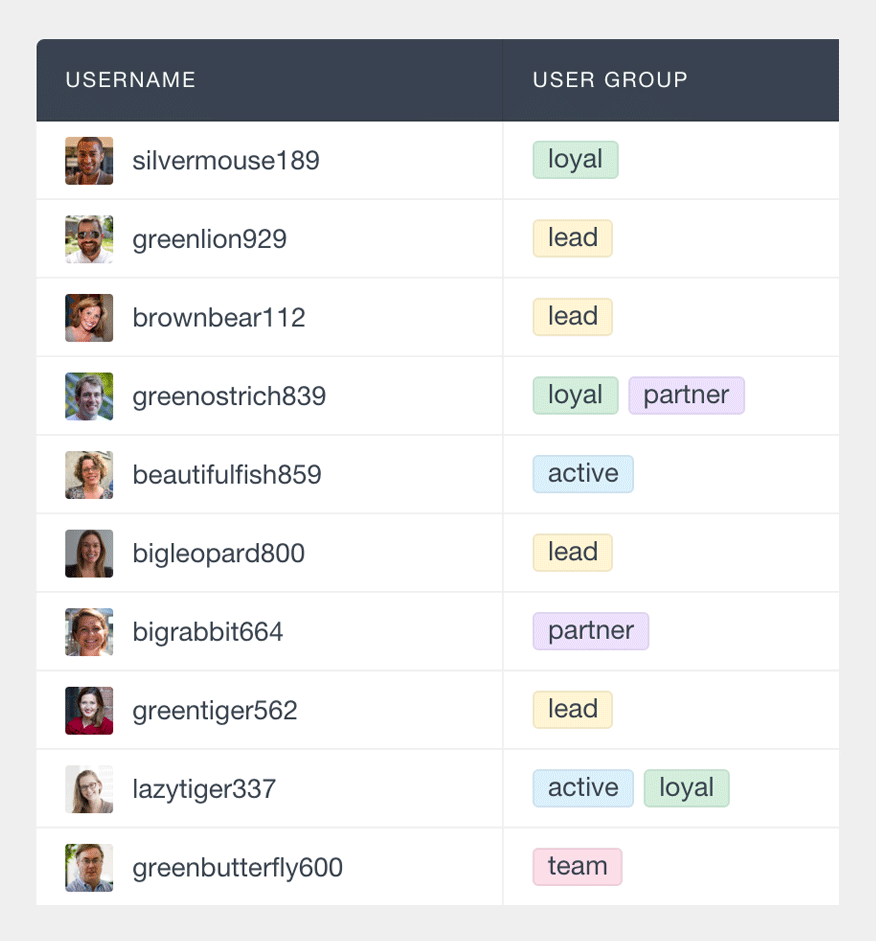
Each user can belong to one or more groups and the groups are listed in the Users Table. You can additionally filter the users by the group that they belong or do not belong to. The group settings can be changed for each user in the Users Insights user profile section.
For more details on the User Groups feature, you can refer to the User Groups page.
User Notes
The User Notes feature of the Users Insights 2.0 update allows you to add custom notes to each WordPress user. The notes can be added or removed from the Users Insights user profile section – they are designed for an internal use and are visible only to the users that can manage other WordPress users on the installation (such as administrators). Each note element contains the message of the note, the date it was created and the author of the note. Additionally, the Users Insights table includes an option to filter and order the users by number of notes that they have assigned, so you can easily list the users based on the number of notes.
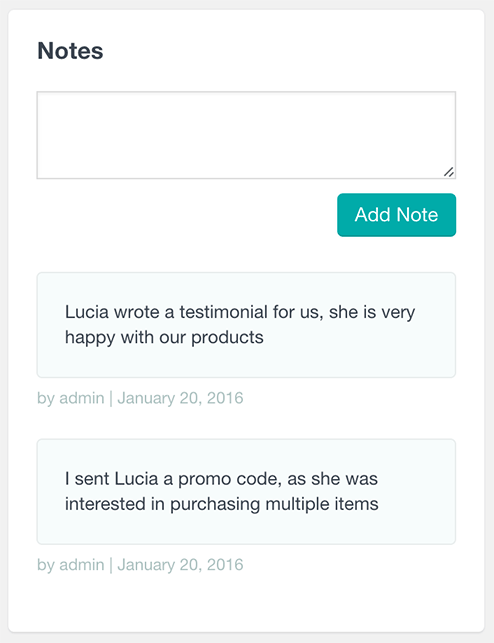
You can find the full details on the Notes feature on the User Notes page.
Custom User Fields
Another new feature of the Users Insights 2.0 update is the Custom User Fields feature. It allows you to register custom user fields, so you can easily add additional information about your WordPress users, such as a phone number or occupation.
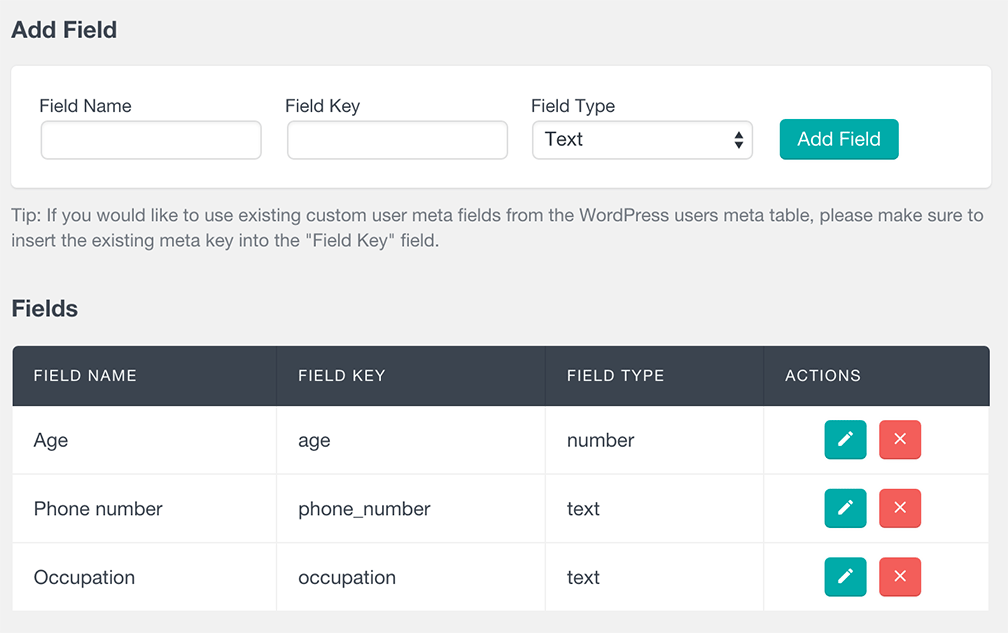
The user data for these fields can be managed from the Users Insights user profile section. All the registered custom user fields are automatically added to the Users Insights users table, so you can list your WordPress users with the custom fields data. The user fields are registered as user meta fields, so this feature can be very helpful if you already have some custom user meta data saved – if you register a custom field with the same key, the saved meta data will be automatically loaded into the Users Insights users table.
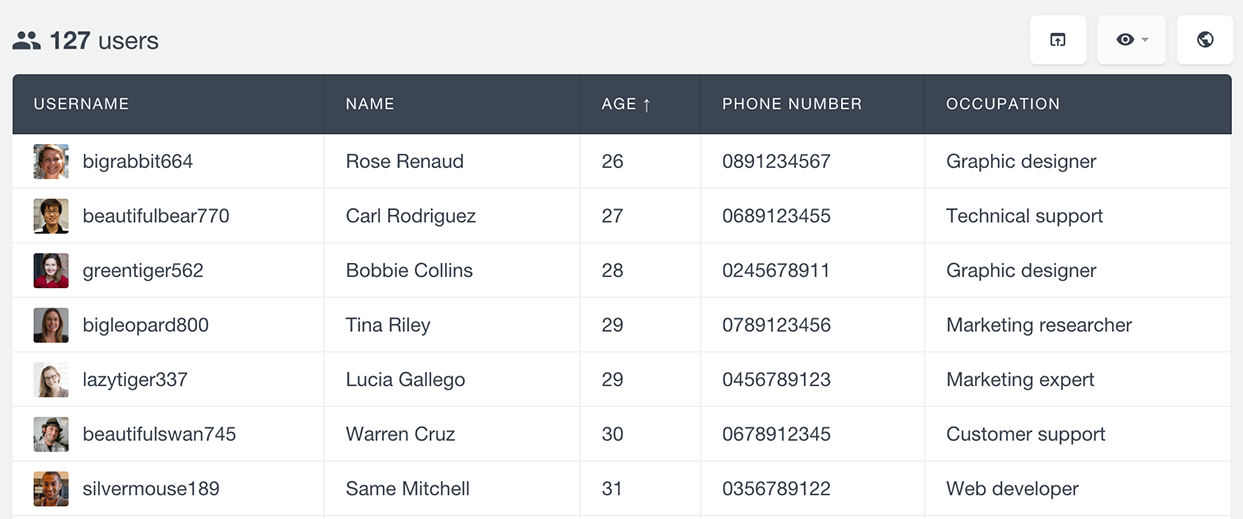
Each of the registered custom fields is also available in the Users Insights user filters, so you can filter the users by different custom fields criteria. The filter options are automatically generated based on the type of the field, so if, for example, you have a number field, you will be able to apply numeric operators to the values, such as “is bigger” or “is smaller”.
For more information on this feature, you can visit the Custom User Fields page.
Behind the scenes improvements
The 2.0 update also includes various behind the scene improvements, including optimisations of the Export feature. We have optimized the export query speed and also applied some code improvements, making it easier to extend or modify from external modules or extensions.
