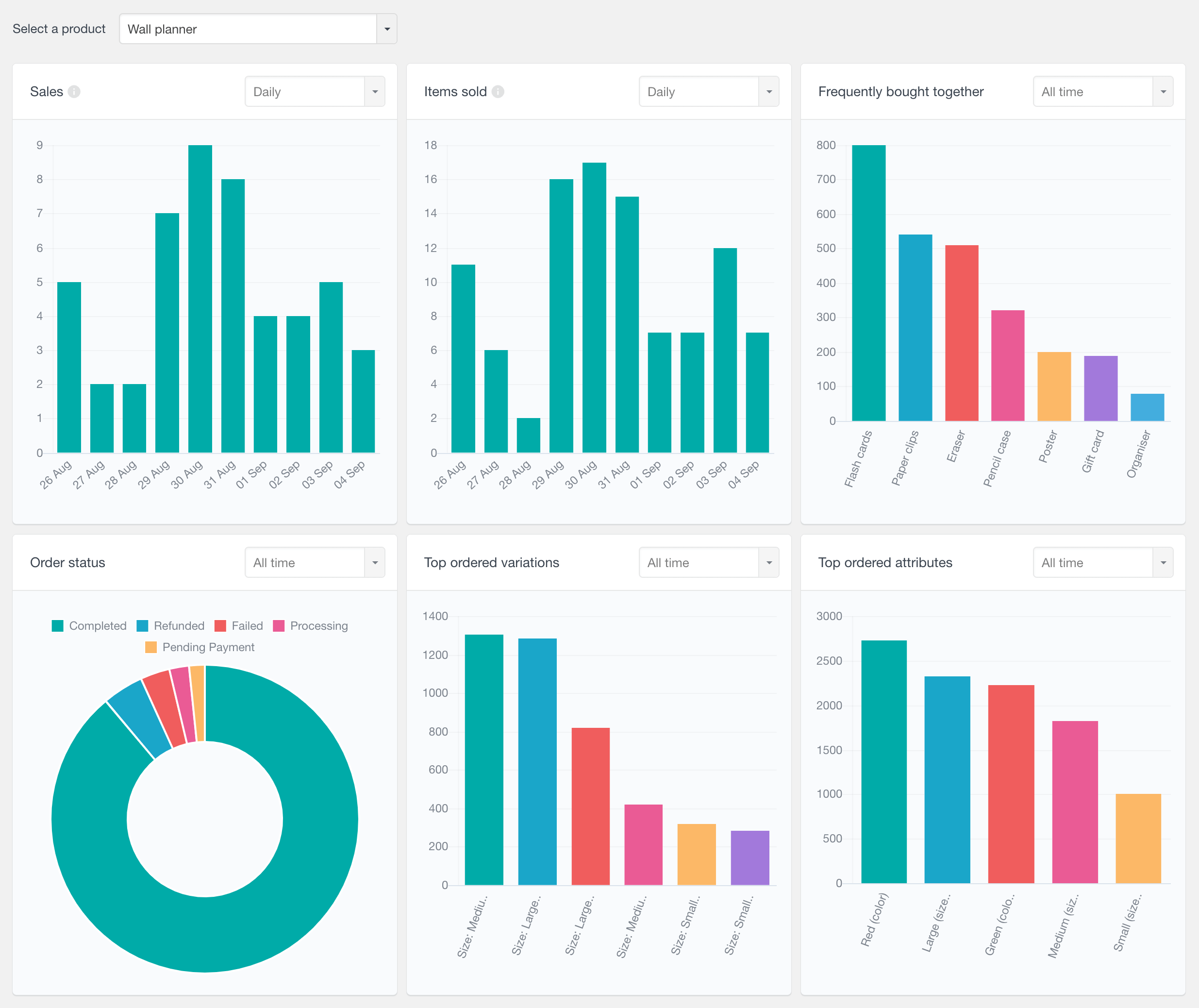Users Insights 4.3 update
Users Insights 4.3 is now available, featuring a new WooCommerce product reports section that provides detailed insights on sales performance of each product. The update also includes other various new features and improvements including an option to move back in time on period based reports and some new LearnDash features.
New WooCommerce Product Reports section
This new feature is available under the Users Insights -> Reports -> WooCommerce Products section. It prompts you to select a product, providing the following reports for the selected product:
- Frequently bought together (top products that are frequently ordered with the selected product). Includes an option to filter by date.
- Sales – number of orders containing the selected product with status completed, processing and on hold
- Items sold – number of items sold in sale orders
- Items sold total amount – the total amount charged for items in sale orders
- Top ordered variations (for variable products) – showing the names of the top ordered variations (regardless of order status). This report can be further filtered by date.
- Top ordered attributes (for variable products) – showing the names of the top ordered attributes. It can be very useful when the variations consist of multiple attributes. This report can also be filtered by date.
- Order statuses – showing the statuses of the orders containing the selected product with the option to filter by date
To learn more, visit the WooCommerce Product Sales Reports page.
New option to move back in time in period based reports
All time/period based reports now support an option to move back in time. Before this update, these reports used to show only the last several years, months, weeks or days. This new feature now allows moving the report in time – for example, on a monthly report that shows the last 12 months by default, you can now navigate to the previous 12 months, etc. The navigation buttons are displayed for each report when you hover it.
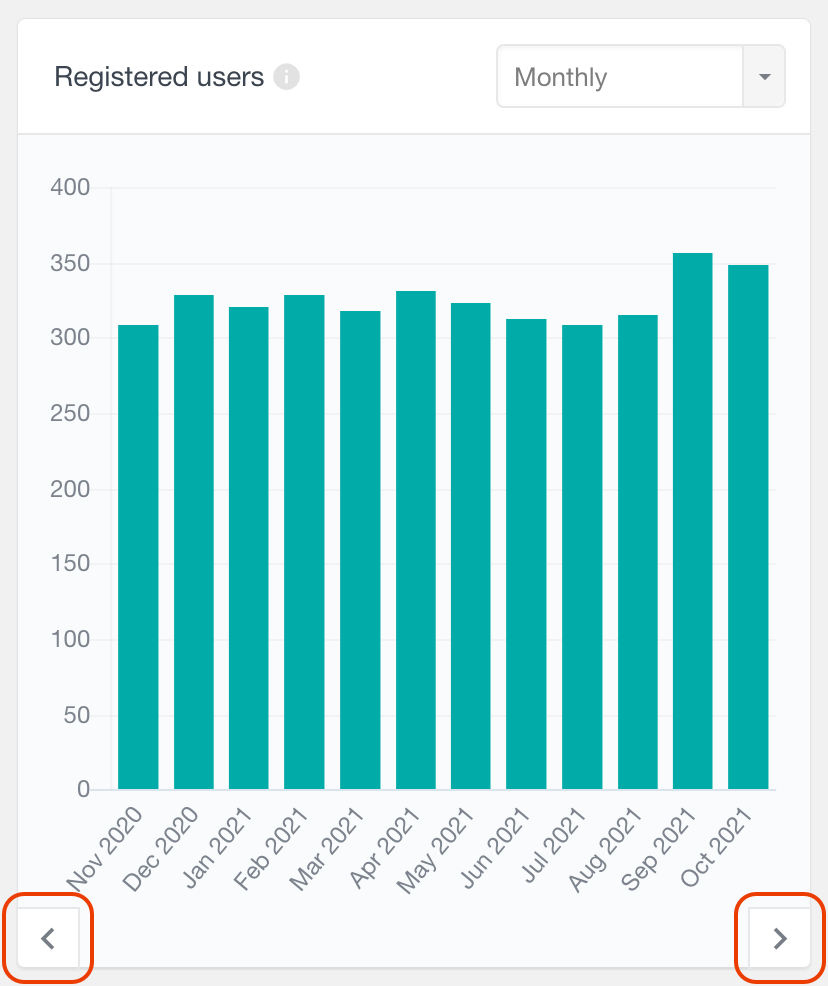
This feature is available to all time based reports, including those of 3rd party modules, such as WooCommerce sales reports, LearnDash activity reports, membership activity reports, etc.
LearnDash Group column
If you use the LearnDash groups feature, you can now see the groups that the users belong to in the Users Insights table. To view this column, just click on the eye-icon menu and enable the “Group” column. You can additionally filter the user list by their group by using the “Group” filter.
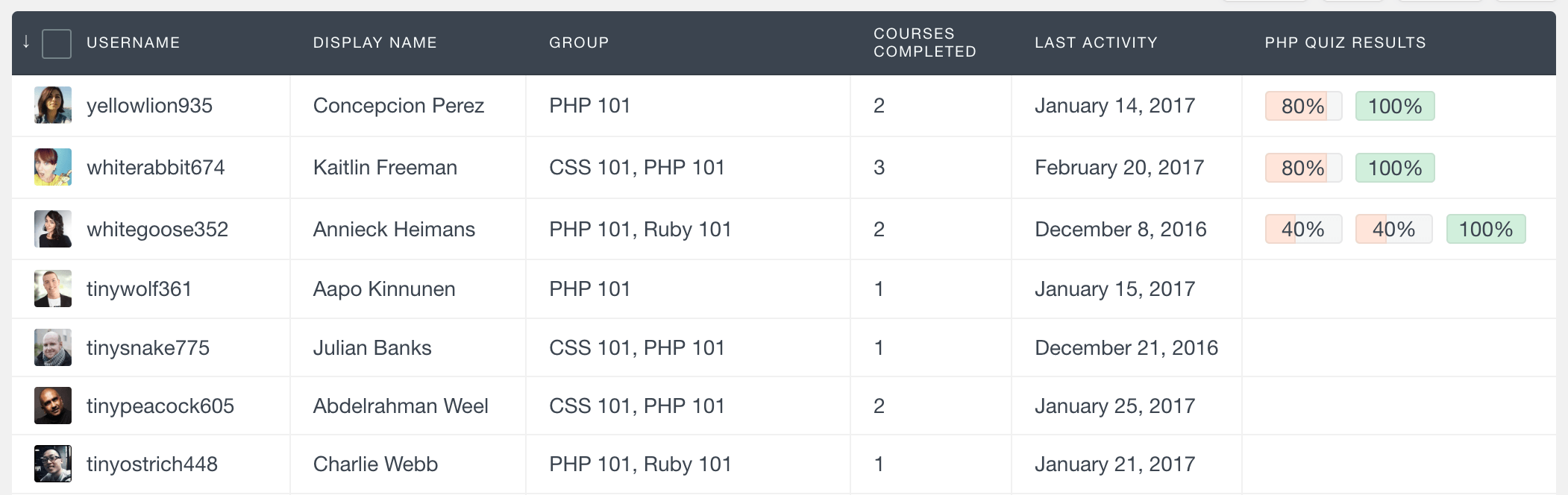
LearnDash course started and completed dates
Course activity list in the user profile section now includes the date started and date completed information.
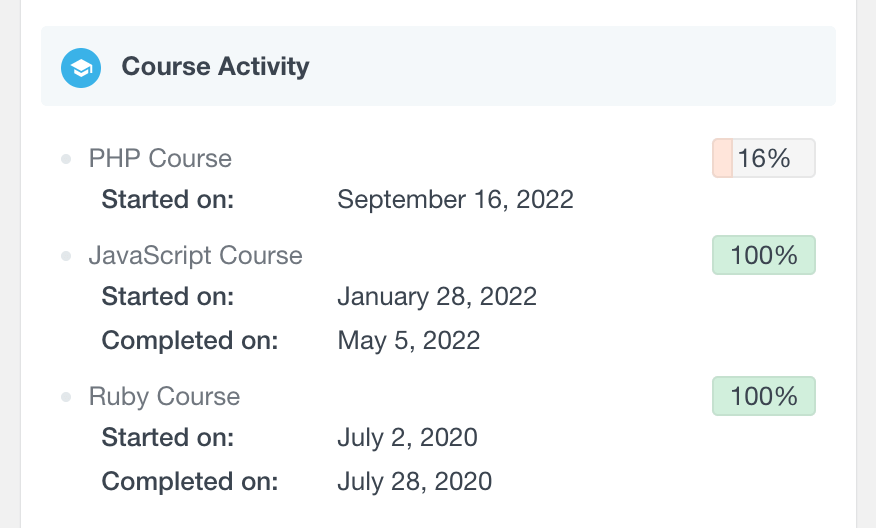
Filter WooCommerce order statuses by date
The WooCommerce Order status report now includes an option to be filtered by the date of the orders. You can filter by the
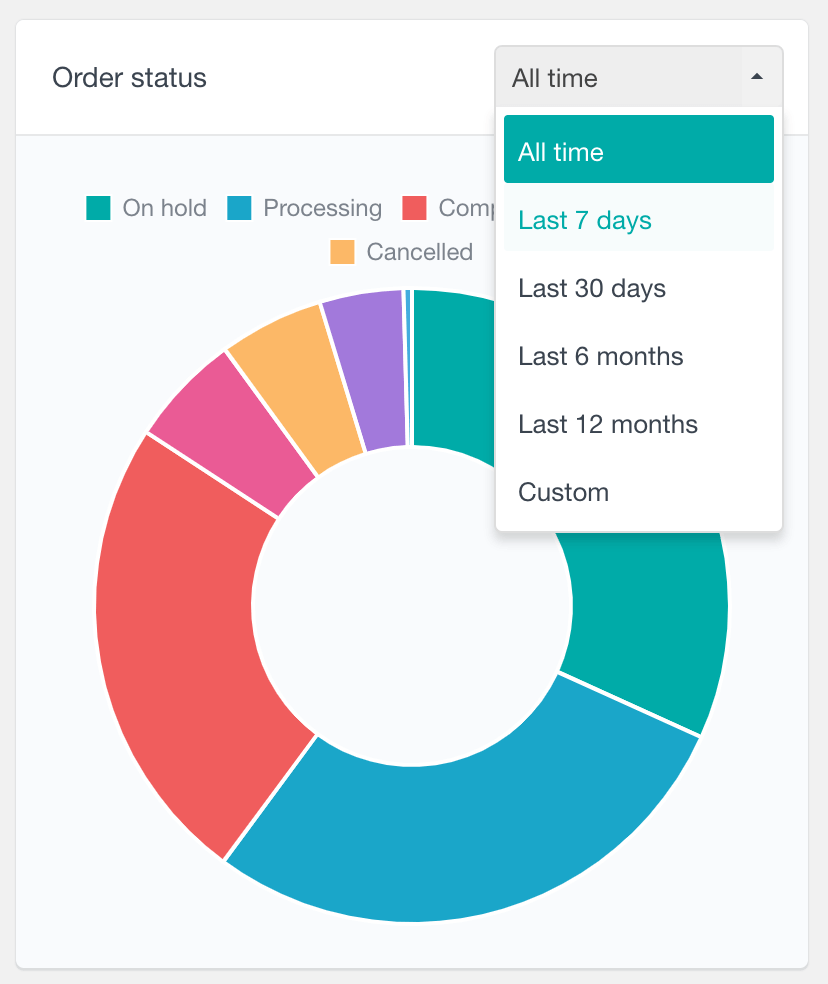
Other changes in version 4.3
- Fixed: Issue with sorting date fields on the table in ascending order with MySQL 8
- Fixed: Some of the table fields/reports loaded in UTC instead of the WordPress site timezone
- Fixed: Profile Builder Pro – country field options not available in filter select
- Fixed: Date picker not working with Finnish language since the 4.2.0 update
- LearnDash: Make private courses available to select in course filters and module options for the users who can access private posts
- LearnDash: Handle cases when LearnDash stores multiple course activities per user. For course start date and end date we now take the first date the course has been started and the last date the course has been completed.
- WooCommerce: Add a filter/hook
usin_wc_successful_order_statusesallowing to change the statuses used in to count “Successful orders” and compute “Lifetime value” fields. By default the completed and processing statuses are used. You can learn more here. - WooCommerce: Add a filter/hook
usin_wc_sale_order_statusesallowing to change the sale order statuses used to detect sale orders in reports (Sales, Sales Total, Product Sales, Product Sales Total, Product Items Sold). By default completed, processing and on hold are used. You can learn more here. - Change how schema updates run. The
usin_version_installedoption key now refers to the database version, and theusin_version_updateaction now runs only on schema update. - Other general improvements and minor bug fixes