Introducing Users Insights 3.9 with new Gravity Forms and WooCommerce features
Users Insights 3.9 is now available introducing some new exciting features to help you improve your user management. The biggest feature of this update is the Gravity Forms option to filter users and explore reports based on non-user linked forms via the User Registration addon. This update also includes some new WooCommerce features, such as the Successful Orders number field and a new advanced WooCommerce Memberships filter.
Gravity Forms
Up until now, the Gravity Forms module supported mainly data that is linked to users via the User Registration add-on. With the new features of Users Insights 3.9 you can now:
- filter the users based on the values that they have submitted in their forms – even for forms that are not linked via the User Registration add-on
- explore the form data in the Reports section for all enabled forms – this includes all entries, even those that are not submitted by users
These features are available for Gravity Forms 2.3 or newer.
Unlike the User Registration add-on data that is available automatically upon activation of the Gravity Forms module, these features require implicit activation for each form. This can be done in the Users Insights -> Module Options -> Gravity Forms -> Settings section. In this section you will find two separate options – one for the user table filters and another for the reports section.
For each form that you enable in the user table, you will see a filter called “Has submitted form [name]”. This filter provides all of the supported fields of the form that you can use to filter your users:
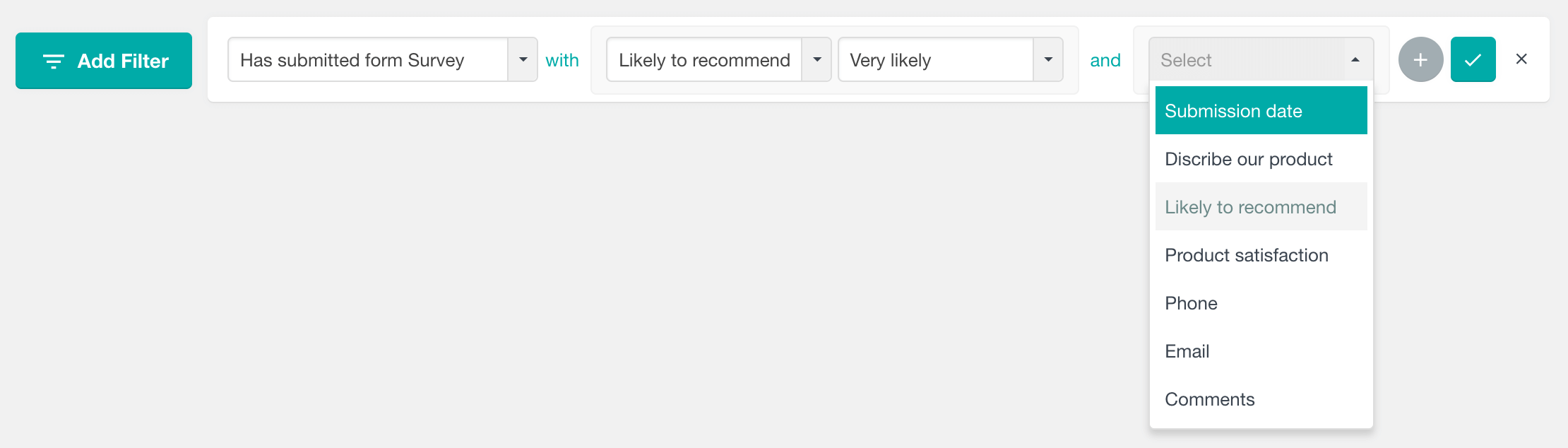
You can combine the fields in any way to filter your users based on their submissions:
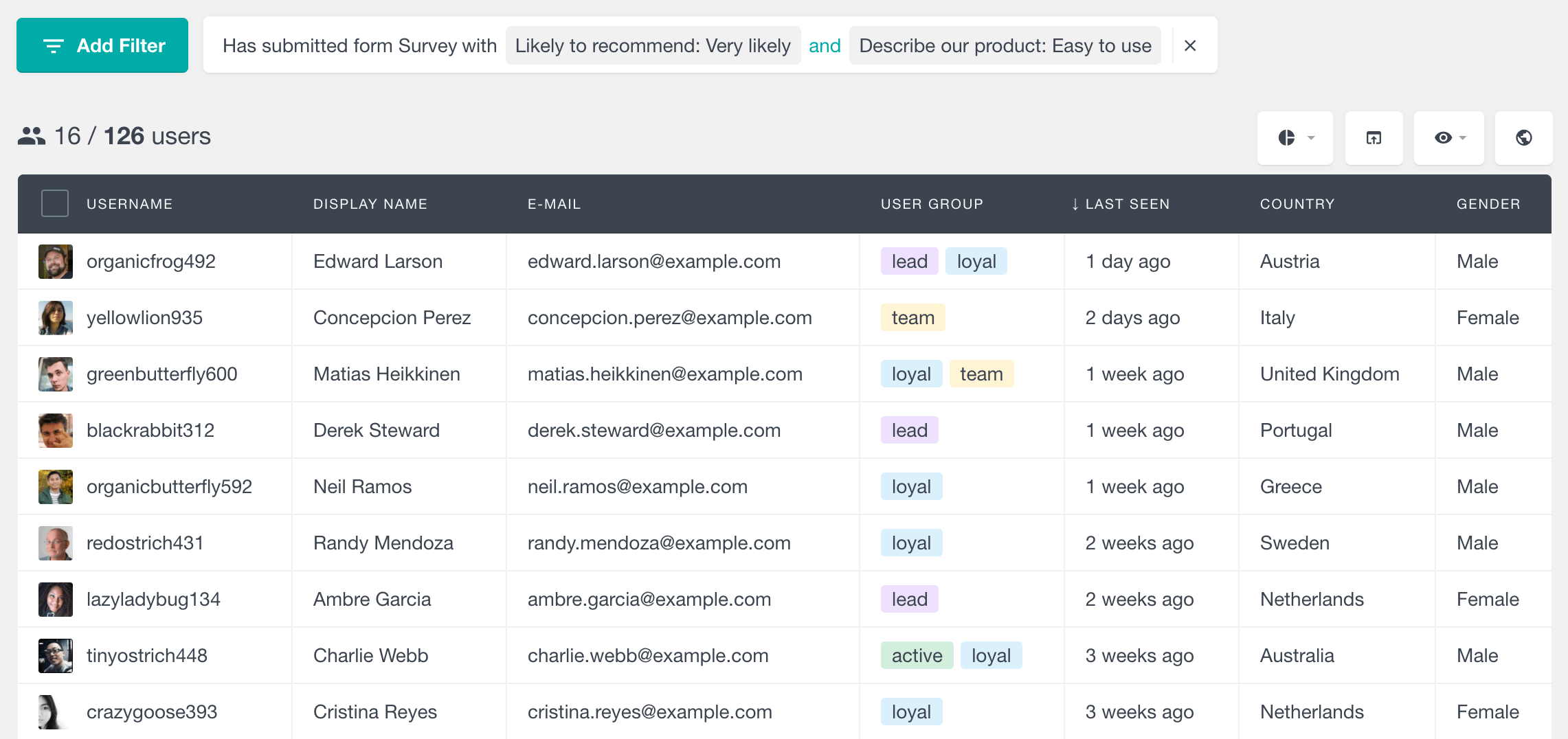
You can read more about this feature on the Gravity Forms page.
With the reports feature, for every form enabled in the Gravity Forms settings there will be a separate tab in the reports page. In this section you will find:
- a “Submissions” chart showing the submissions of the corresponding form over time
- graphical charts of the data for all supported field types of the corresponding form
In this section, every entry counts. This includes entries submitted by non-registered users and also different entries submitted by the same user.
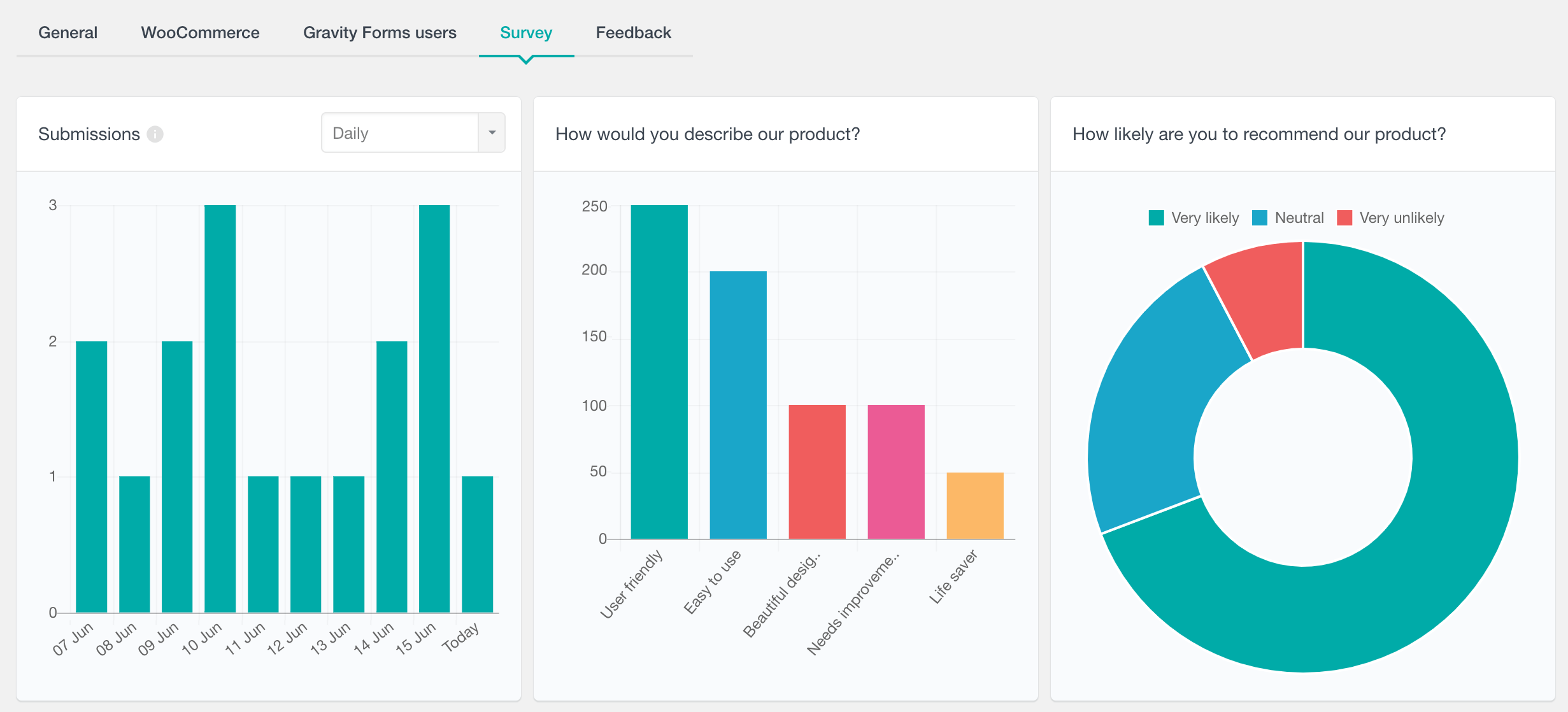
For more details head over to the Gravity Forms Reports page.
WooCommerce Successful Orders
The new WooCommerce Successful Orders field can help you better understand your customer activity, as it shows only the number of orders that are with status “completed” or “processing”. This field is available both in the user table and filters sections:
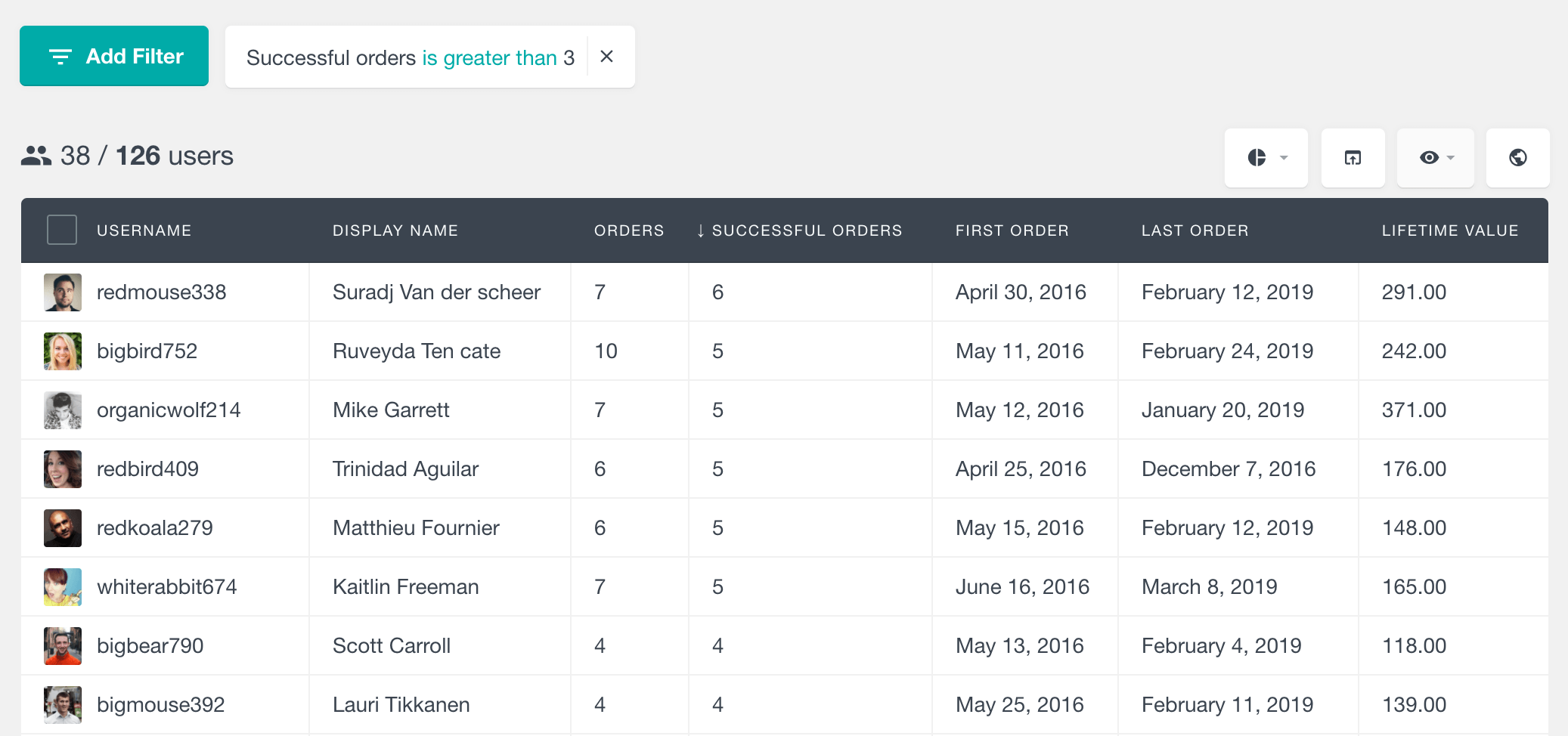
You can read more about this feature on our WooCommerce guide.
WooCommerce Memberships advanced filter
The new WooCommerce Memberships filter allows you to search users based on different criteria of their membership. With this filter, in order for users to show up in the results, they need to have a membership that meets all of the conditions. The filter supports the following search criteria:
- Plan
- Status
- Start date
- Expiry date
- Cancelled date
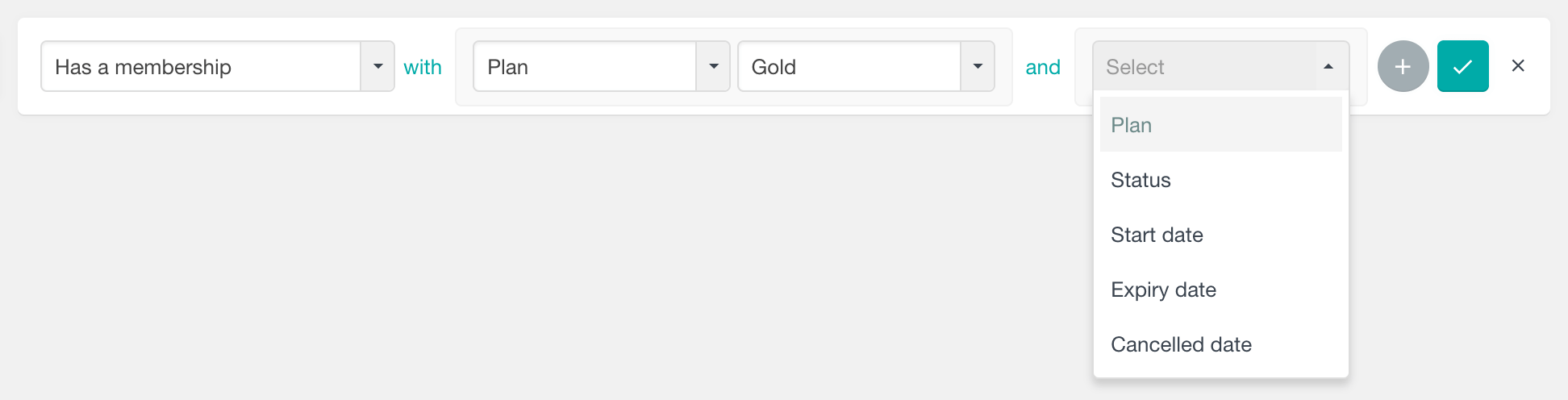
You can combine the conditions in any way you like:
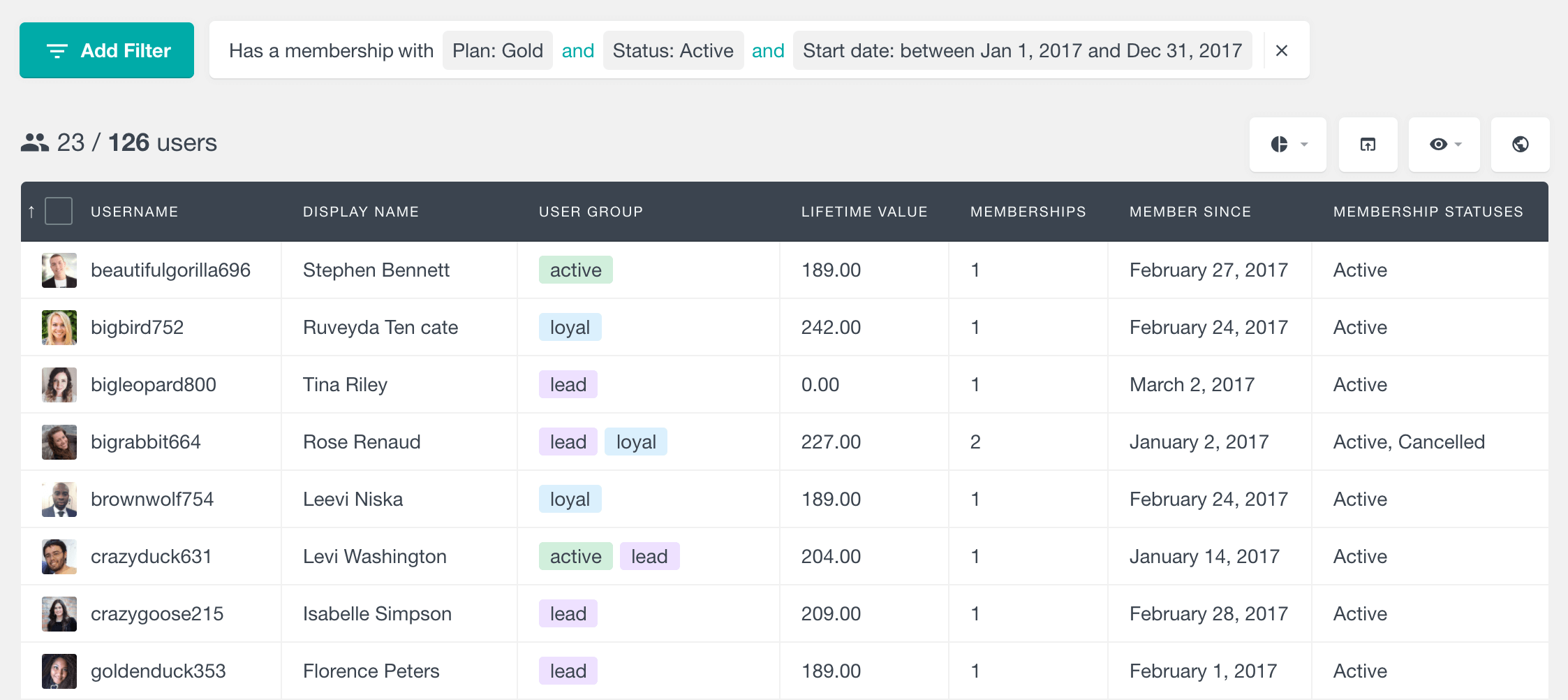
This feature is described in more detail on our WooCommerce Memberships page.
Other 3.9 changes
The Users Insights 3.9 update also includes the following changes:
- Improved: WooCommerce module – show order item quantity in user profile when it is different than 1
- Improved: LearnDash module: use custom LearnDash labels when present for courses/lessons/quizzes in the Users Insights profile and reports section
- Gravity Forms module: Renamed the “Has/has not completed form” filter to “Has/has not submitted form”. Also renamed the main Gravity Forms reports tab to “Gravity Forms users”
- General code improvements and minor bug fixes
